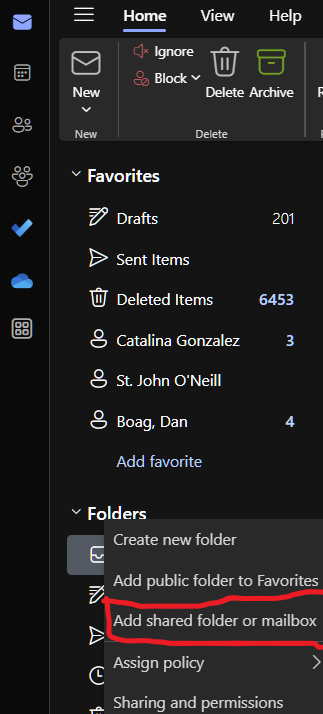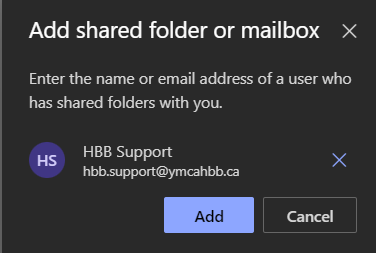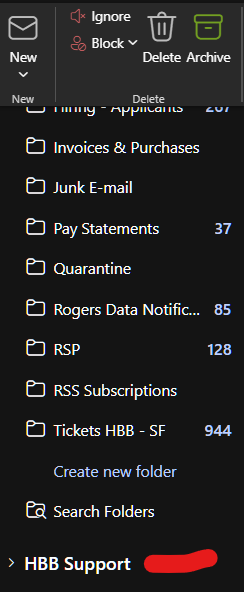Add Office 365 group mailbox to your email
Add Office 365 (user, group, team) mailbox as shared folder in OWA
*******You must have proper access (read, send as, send on behalf [if applicable]) to utilize this functionality*******
To add a mailbox to your user email, do the following:
- Log into your Office 365 account, open Outlook, right-click on the 'Folders', then click on 'Add shared folder or mailbox'
2. On the next window, type the mailbox address you would like to add. Then click the Add button.
3. The mailbox will be added to the left pane with your other folders.