Skip to main content
Exporting Bookmarks
Step 1: Click 3 stacked dots in top right
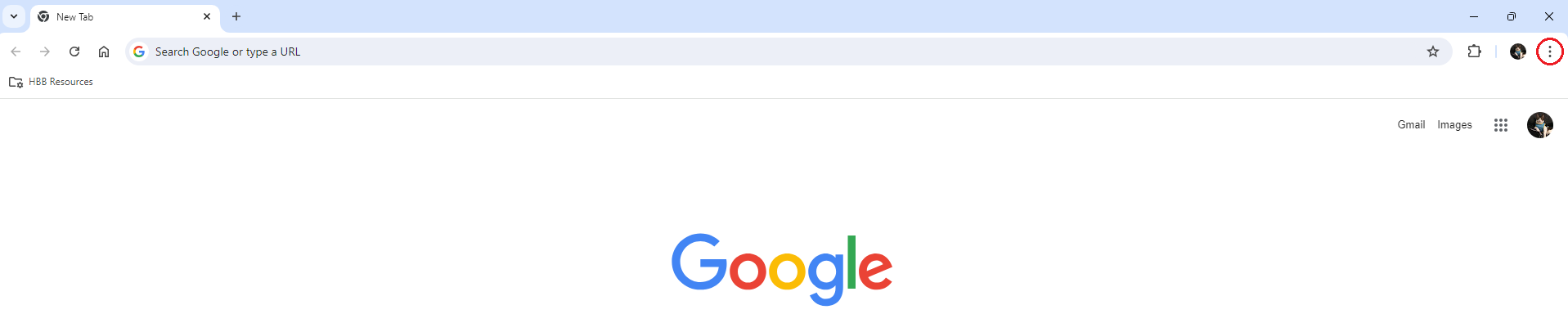
Step 2: Click Bookmarks and Lists
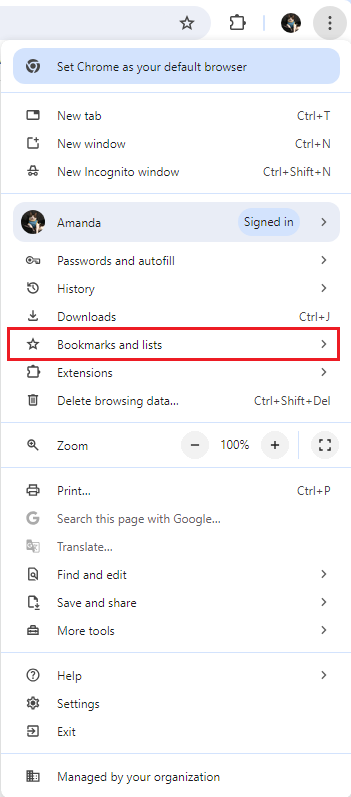
Step 3: Click Bookmark Manager
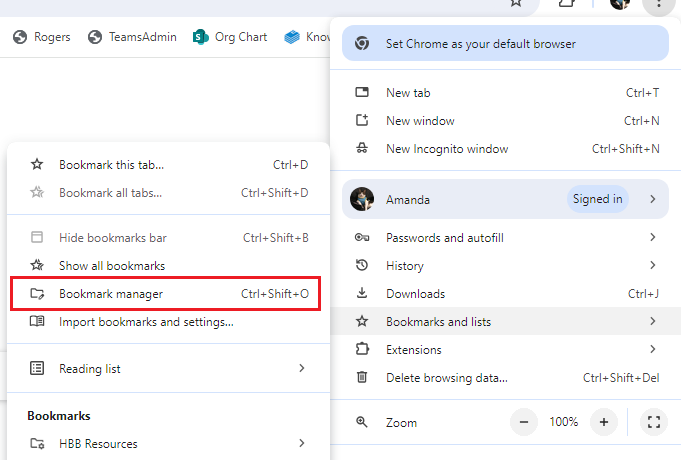
Step 4: Click 3 stacked dots in the top right but below the address bar
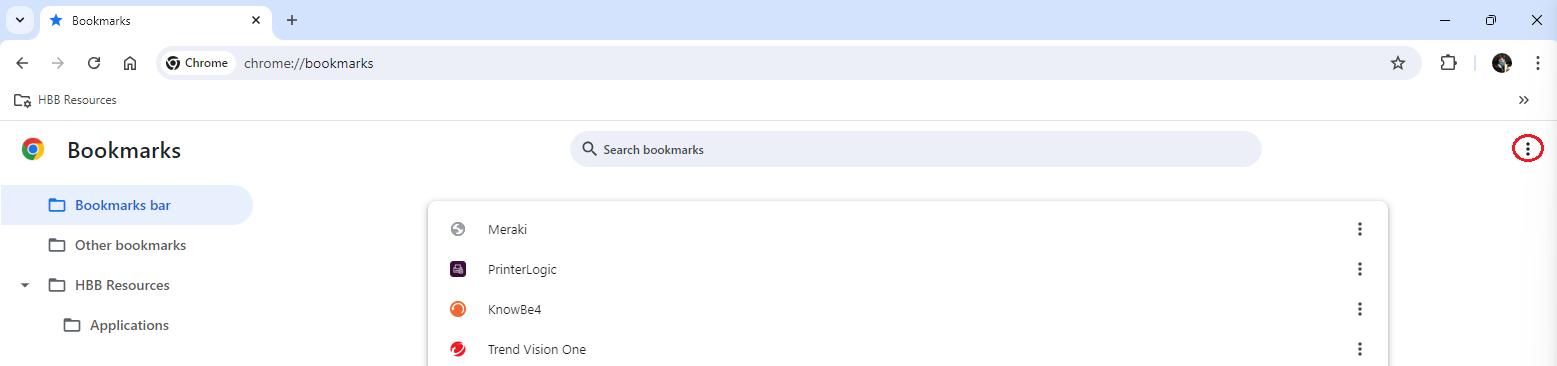
Step 5: Click Export Bookmarks
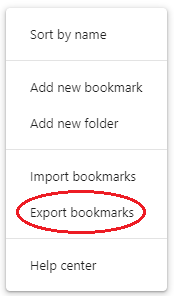
Step 6: Choose your file name and location to save to and Click Save