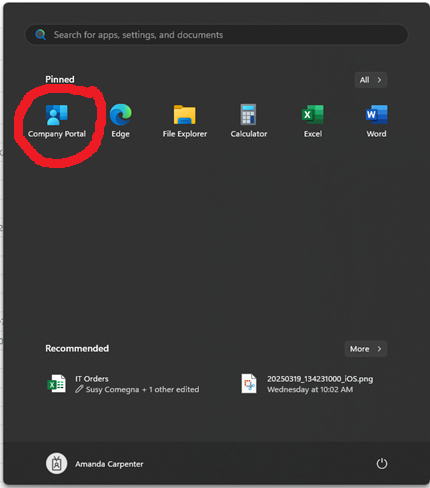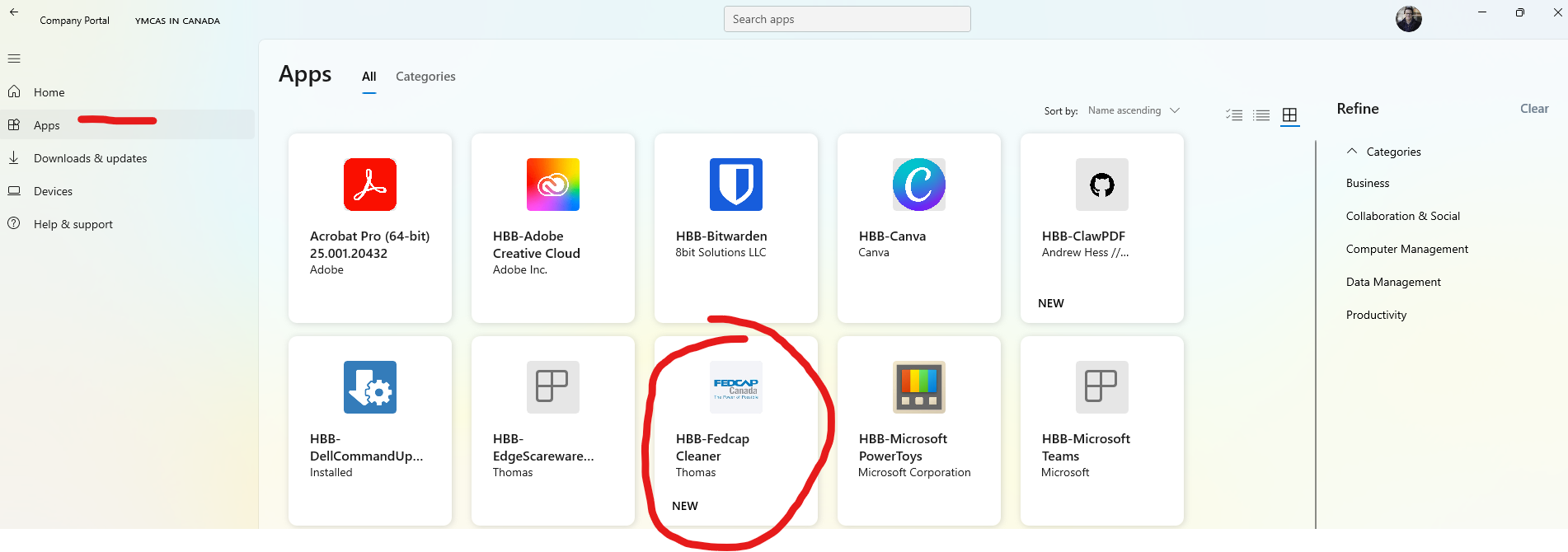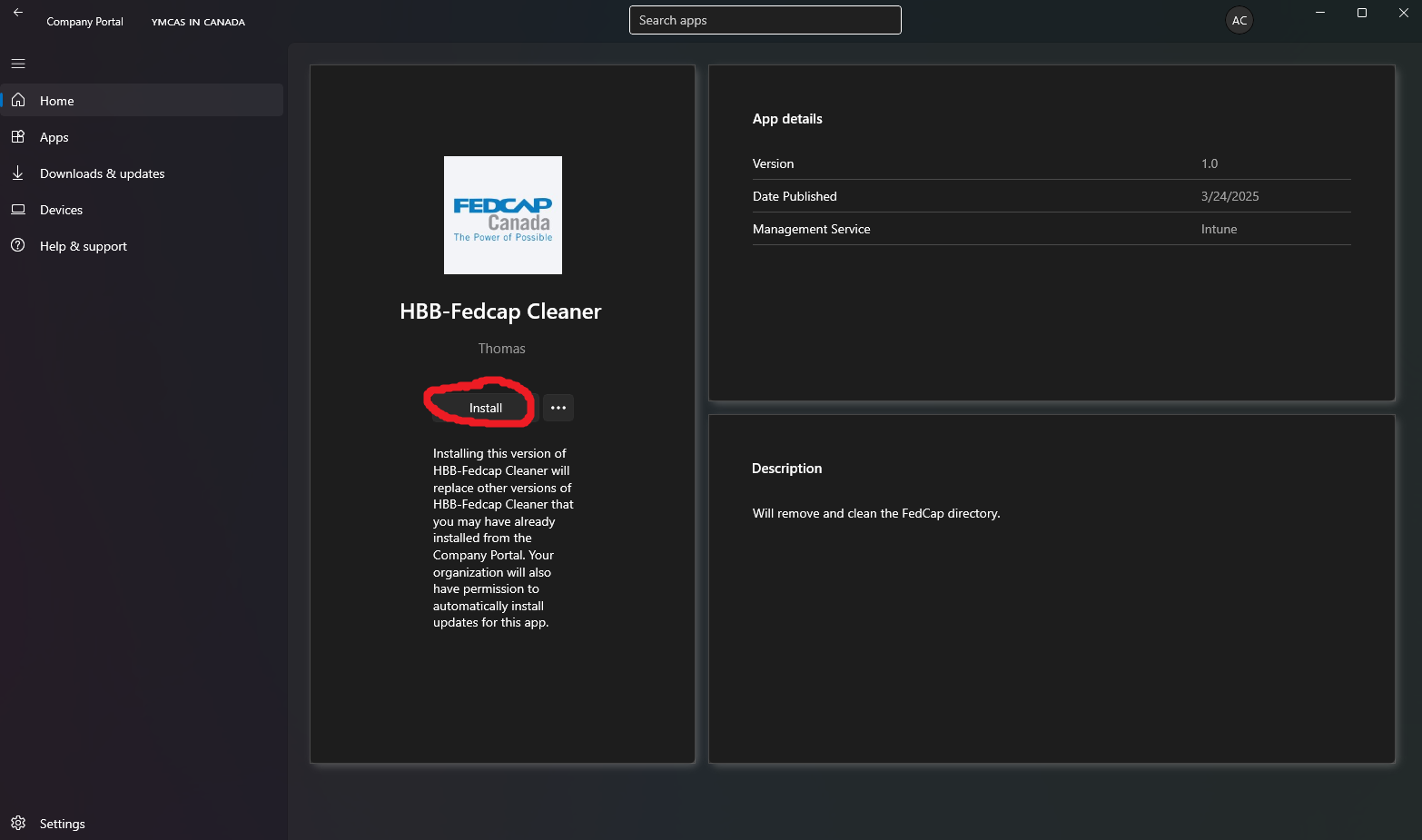How to clean Fedcap Installation
To clean the Fedcap application, please launch the Company Portal application from the Start Menu:
Open the Apps section on the side bar and find "HBB-Fedcap Cleaner" or search for it using the top bar:
Please click the "Install" button to start the process:
**Please note, a black screen may appear for a few brief seconds while this process is happening"
Once complete, relaunch Fedcap and the application will reinstall.