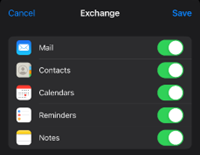How to Sync Contacts on iPhone
1. Open Settings

2. Click Contacts
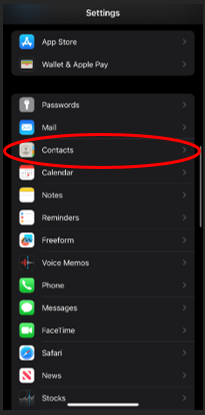
3. Click Accounts
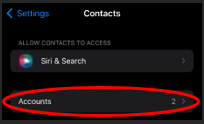
4. Click Add Account
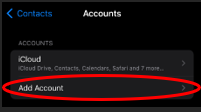
5. Click Microsoft Exchange
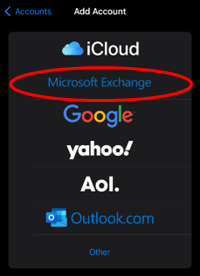
6. Enter your YMCAHBB.CA email credentials given to you (@ymcahbb.ca email and password). Click next.
7. Click Sign In
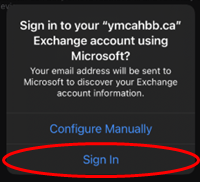
8. Click Continue
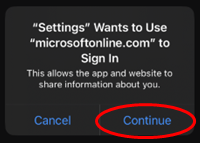
9. Click Save