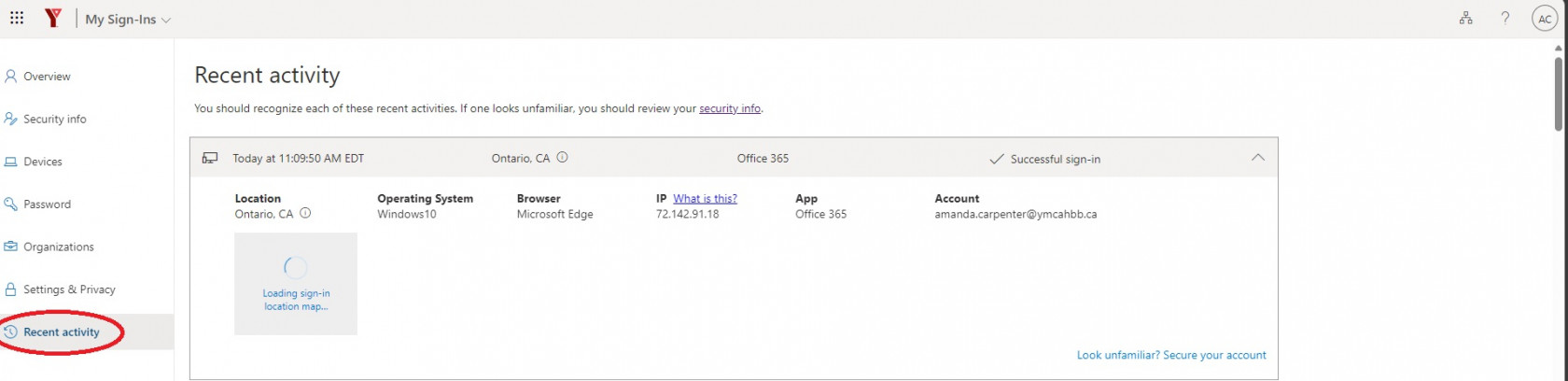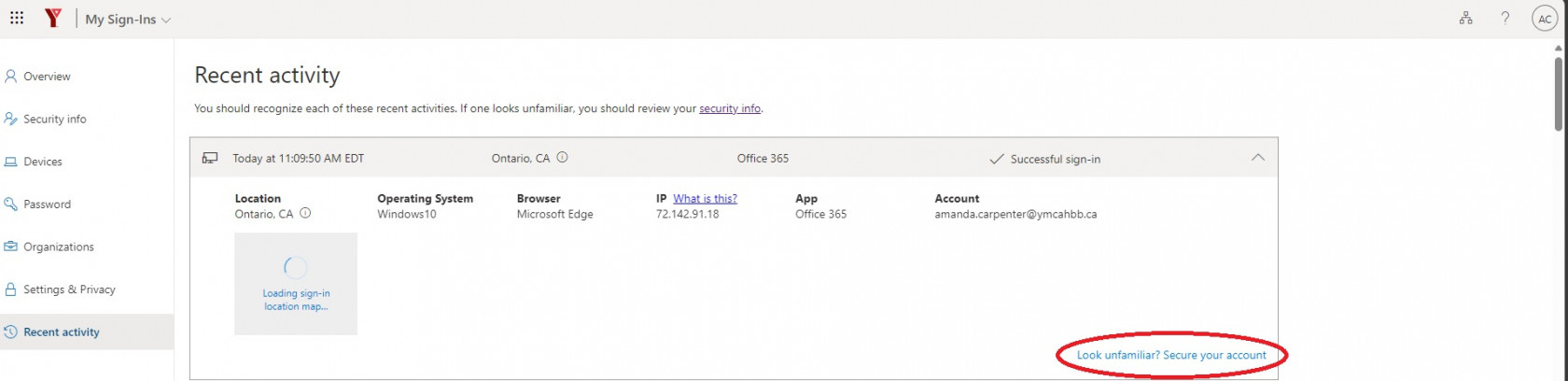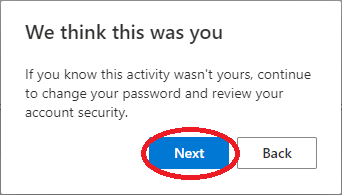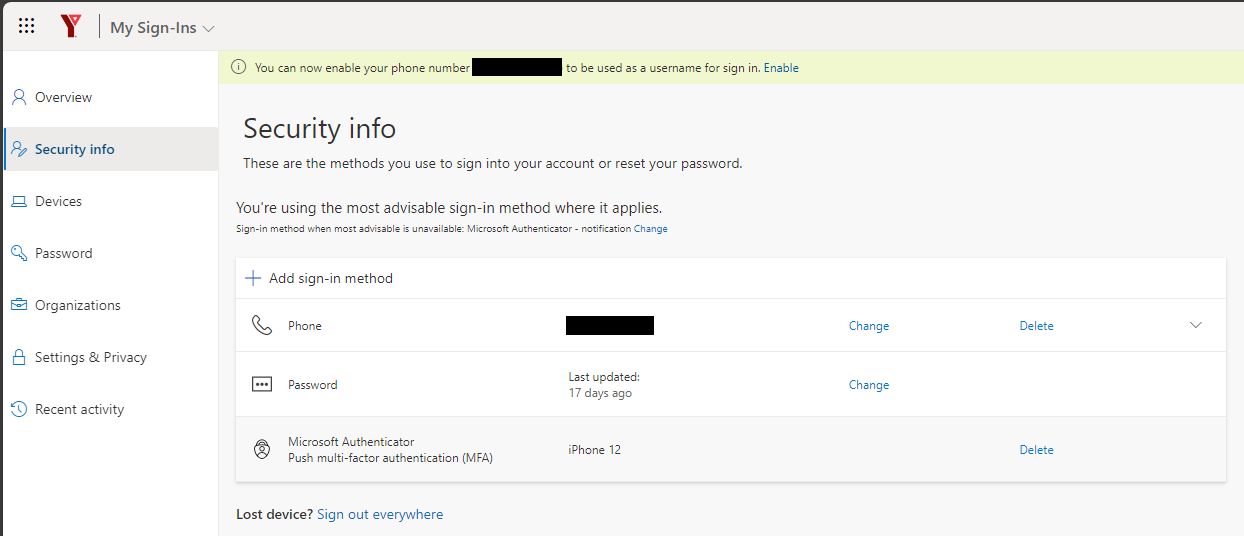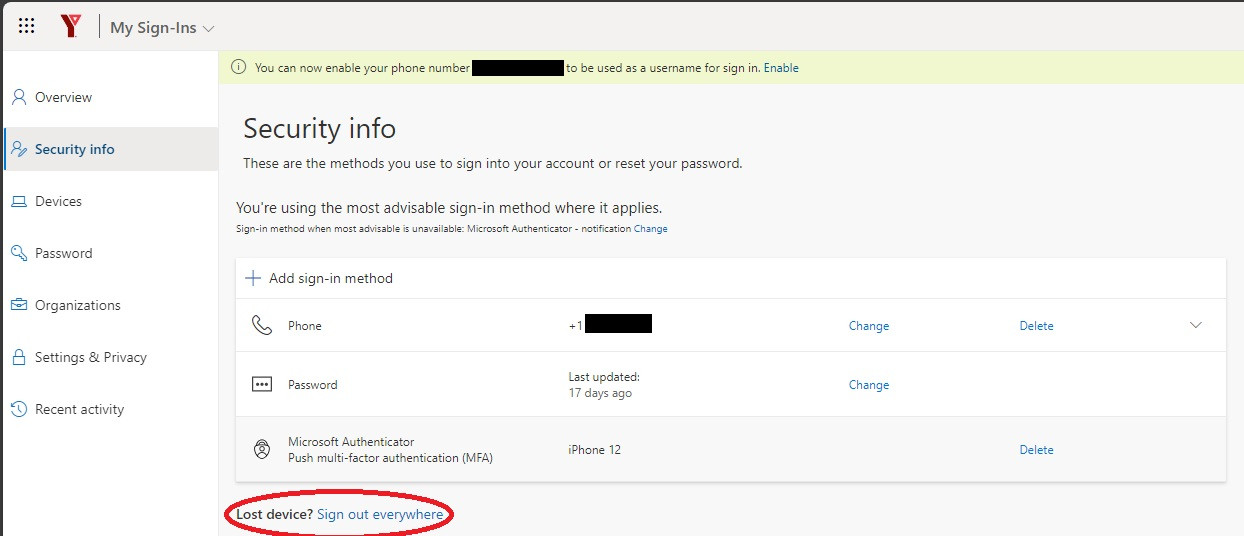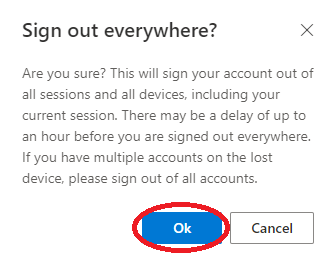Receiving Unprompted Authentication Requests
Step 1. Visit https://mysignins.microsoft.com to view your sign in history
Step 2. Select the Recent activity tab
Step 3. Review these entries for any that look unfamiliar
- If everything looks like the sign-ins were from you, you can exit from here.
- If something looks unfamiliar, continue below.
Step 4. Click Look Unfamiliar? Secure your account
Step 5. Click Next
Step 6. You should now be seeing your current Security Info detailing what Authentication methods have been added to your account as well as when your password was last updated
Step 7. Please Change your password
Step 8. Click Sign Out Everywhere so that your account will become fully secure
Step 9. Click Ok
Step 10. You can now log back in to your account