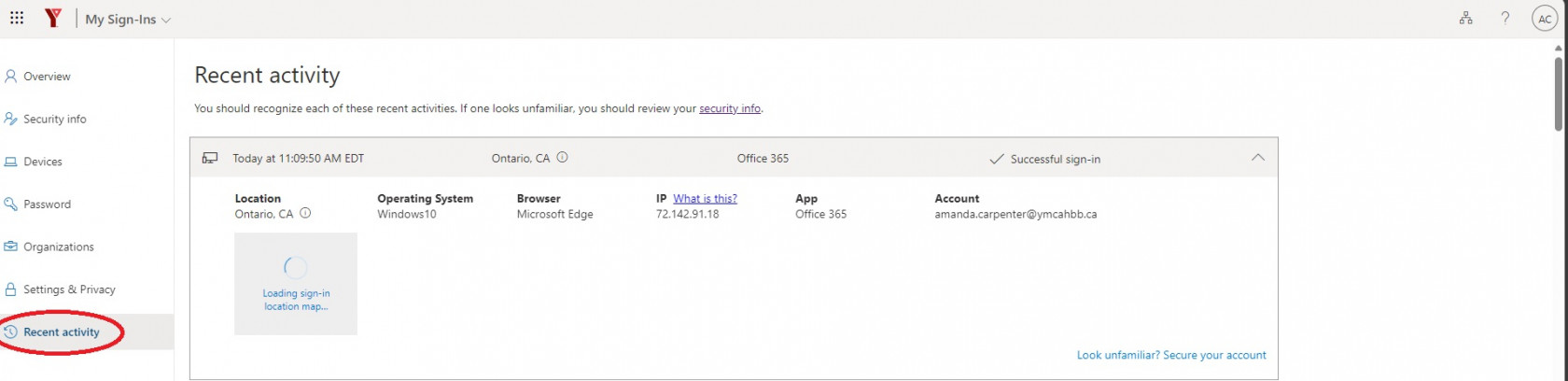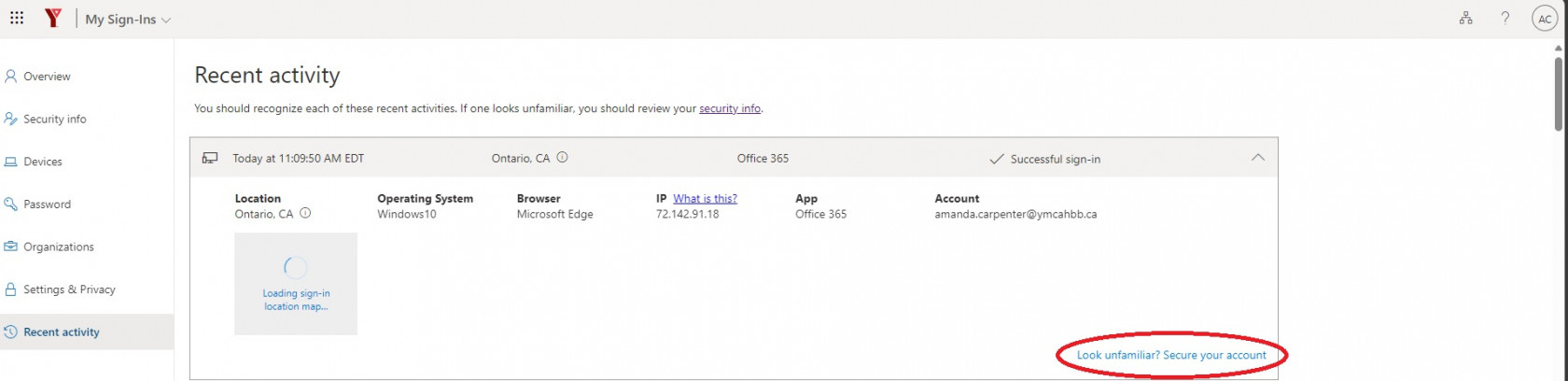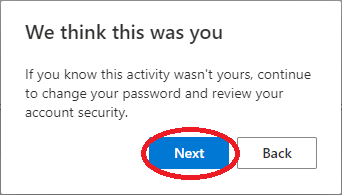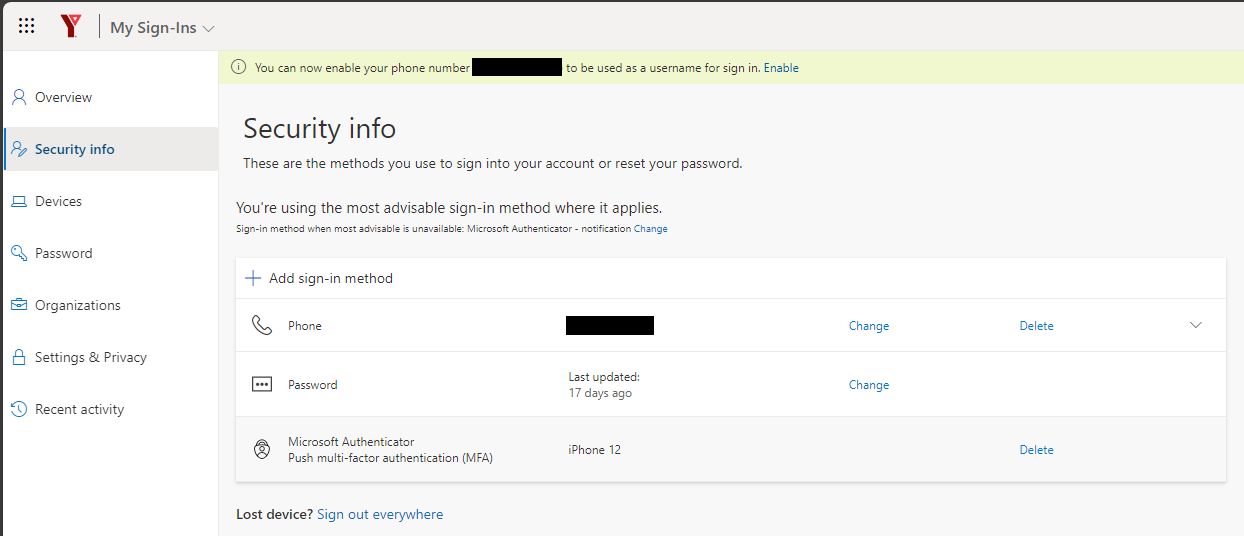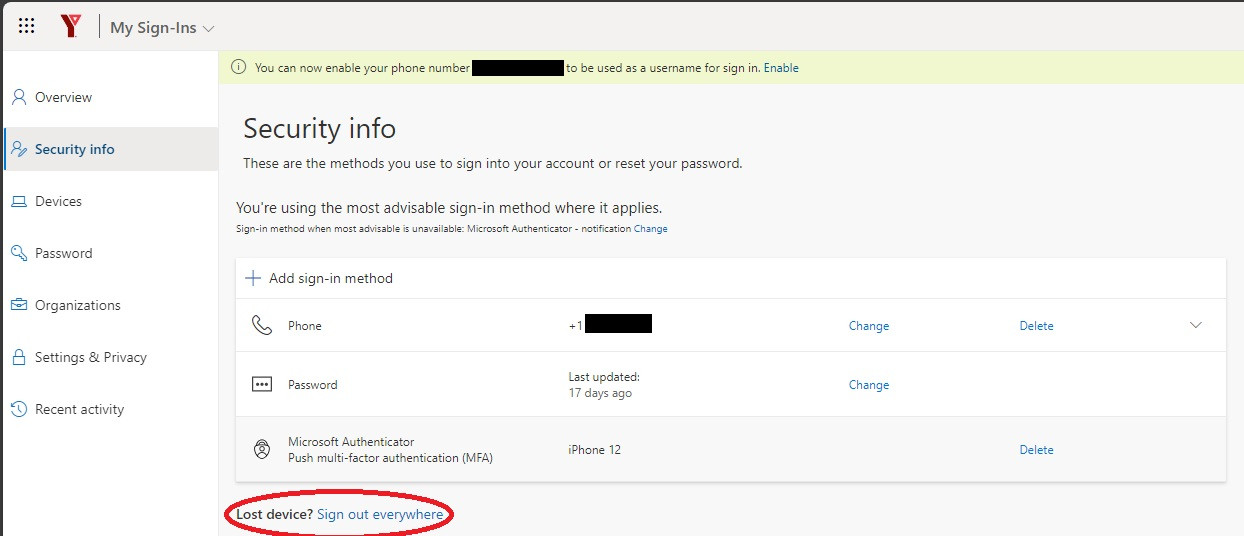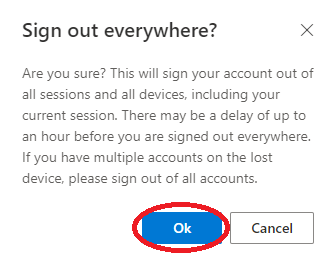Receiving Unprompted Authentication Requests
Step 1.1 - Visit https://mysignins.microsoft.com to view your sign in history
Step 2.2 - Select the Recent activity tab
Step 3.3 - Review these entries for any that look unfamiliar
- If everything looks like the sign-ins were from you, you can exit from here.
- If something looks unfamiliar, continue below.
Step 4.4 - Click Look Unfamiliar? Secure your account
Step 5.5 - Click Next
Step 6.6 - You should now be seeing your current Security Info detailing what Authentication methods have been added to your account as well as when your password was last updated
Step 7.7 - Please Change your password
Step 8.8 - Click Sign Out Everywhere so that your account will become fully secure
Step 9.9 - Click Ok
Step 10.10 - You can now log back in to your account