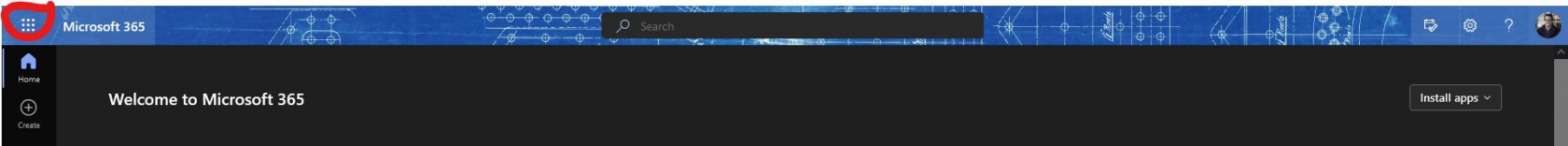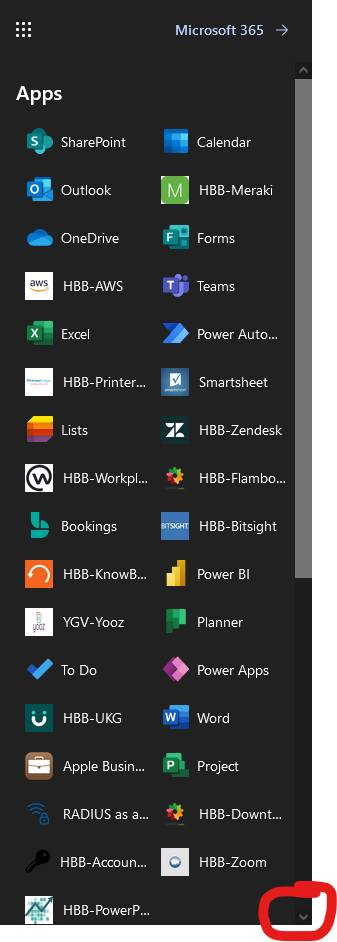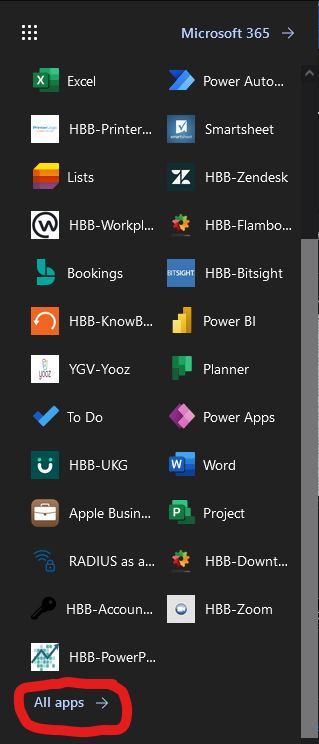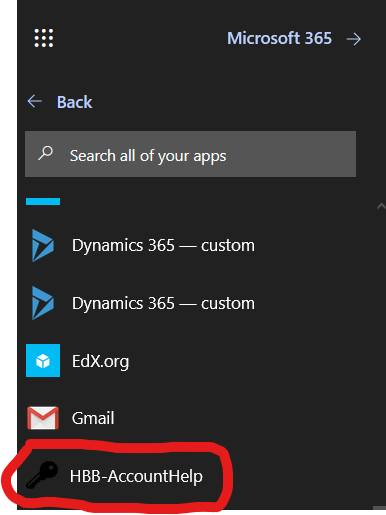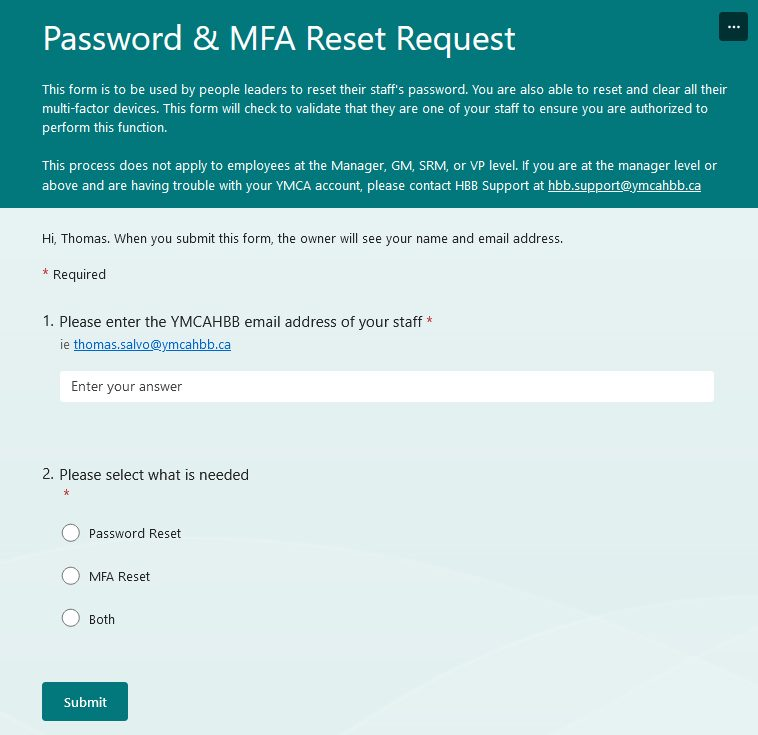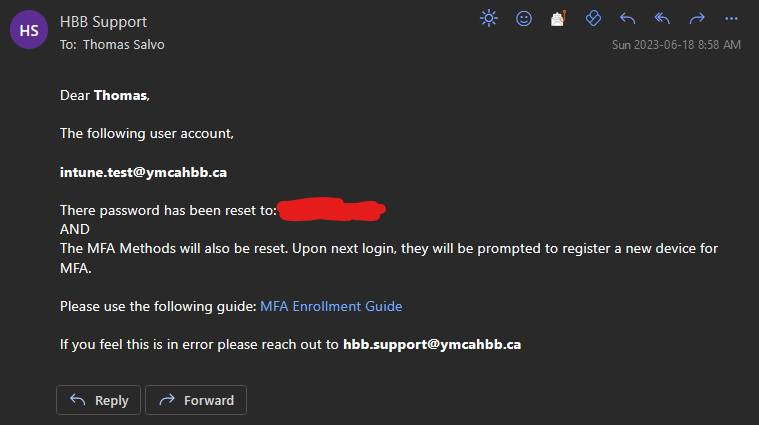Guide to Reset Staff Passwords & MFA Devices
This guide is applicable for all people leaders. The following instructions will guide you through the process of using a newly made tool which will allow you to perform a Password and/or MFA reset for your direct reports'.
Step 1 - Login into your Microsoft 365 Email
Step 2 - Click the 9 dots that look like a square in the top left corner,
Step 3 - Scroll down and select All apps,
Step 4 - Click HBB-AccountHelp
Step 5 - Enter the email address of your direct report, (Please note, this process will allow the manager once removed to perform this process also. If either of those factors are not true, the internal logic will fail and let you know it's unauthorized)
Step 6 - You will receive an email confirmation shortly which can be shared with your staff.