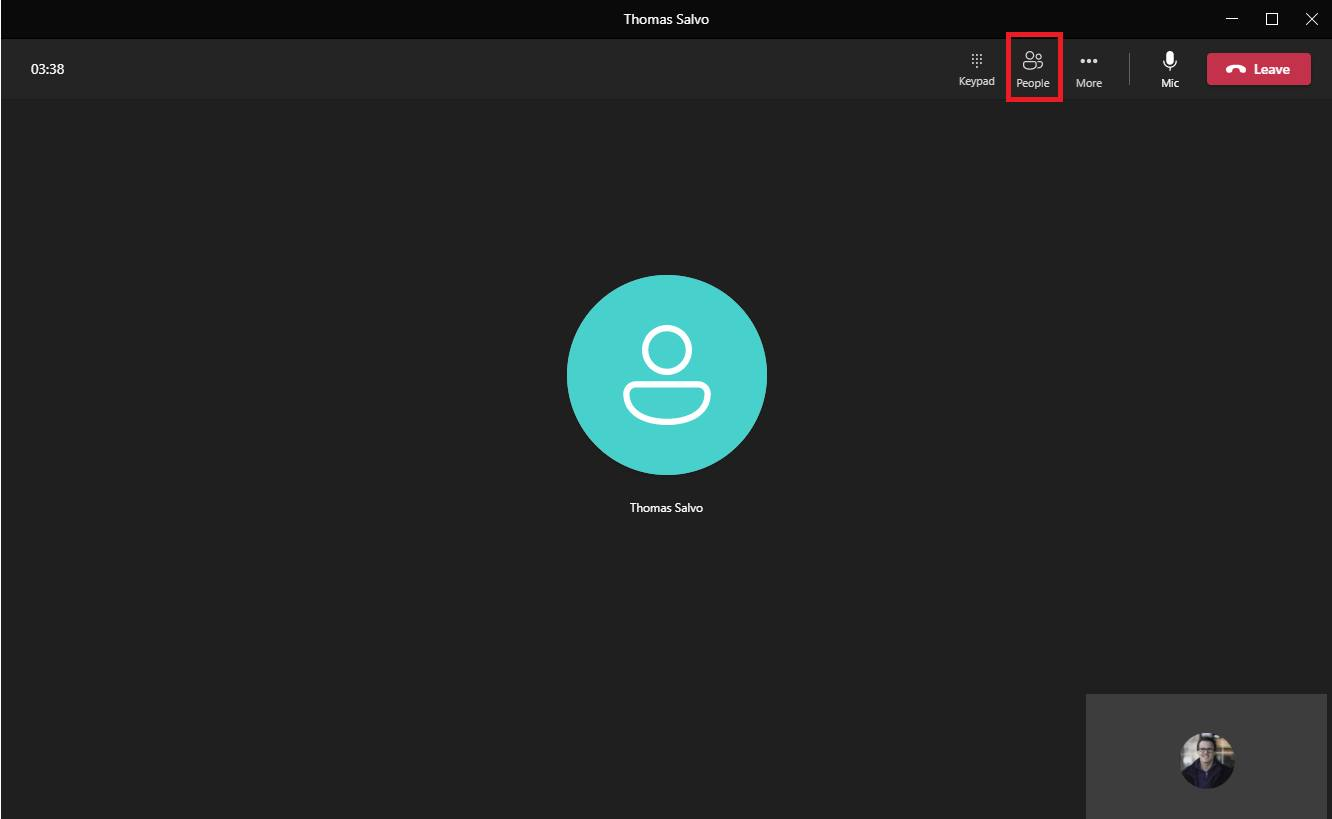How to add people to a call in progress
This process only requires a phone system license and a team's dedicated number if adding a 10-digit number (ie 905-529-7102) to the call.
Adding in another 365 teams' identity is free.
To add users to a call in progress within Teams, please follow the following steps:
- While you are in a call, select the people option at the top of the window.
2. Upon selecting people, you will see the "participants" side bar open. From here you can add one or more phone numbers and/or emails to add other users to a call. Once someone has been entered it will call them and attempt to add them to the current call as shown below.

3. If the individual picks up the call they will be added to the current call.