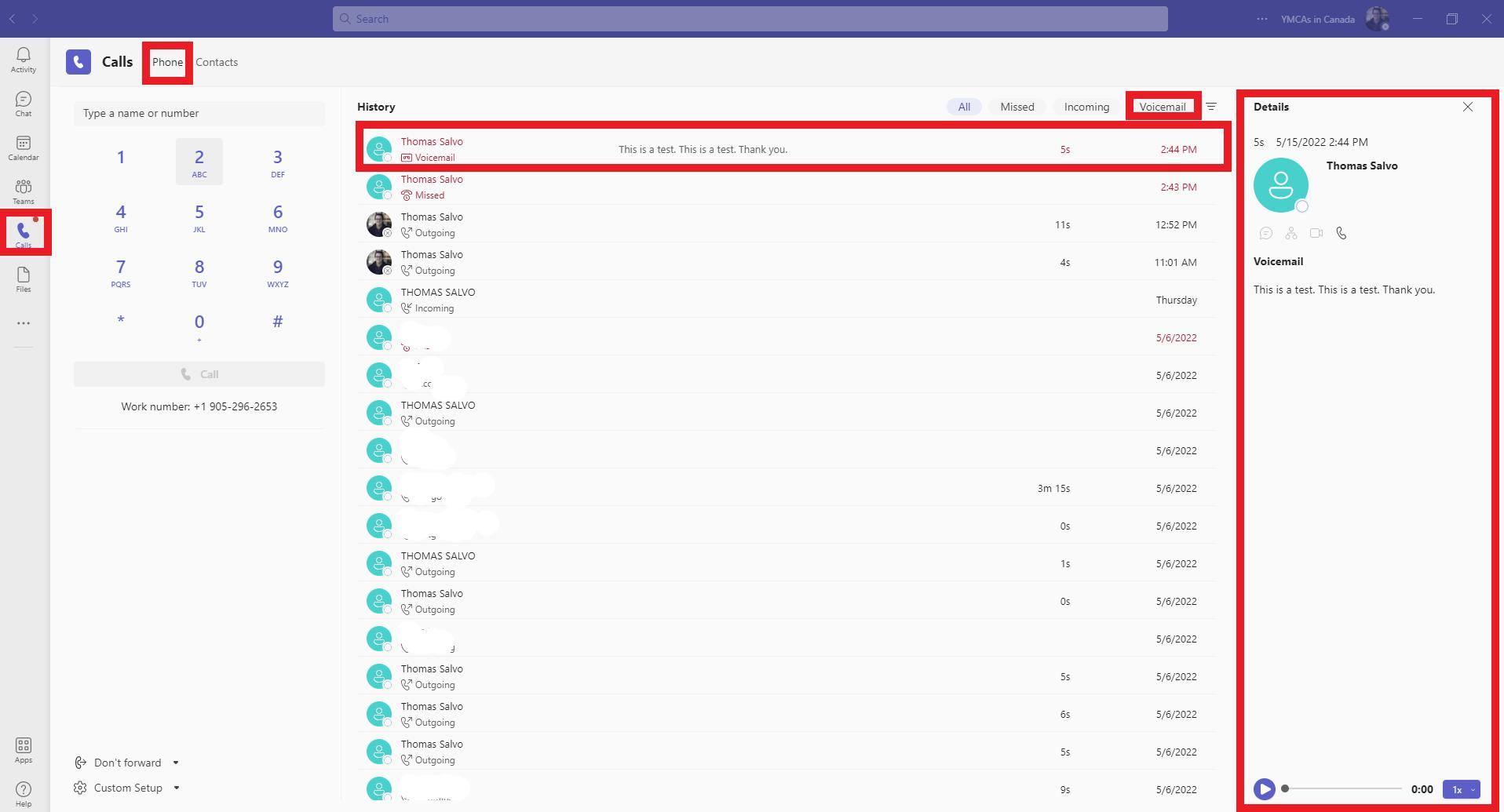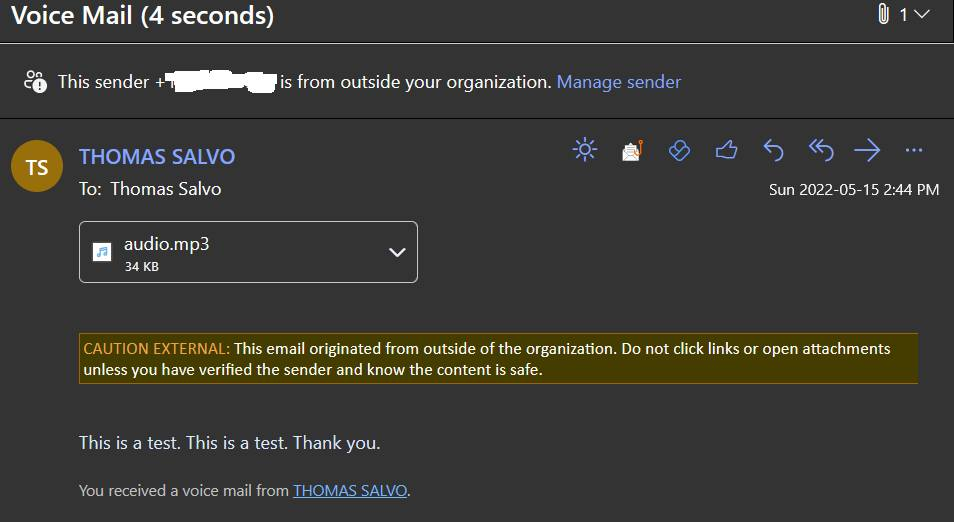How to check your voicemail
This process does not require a phone system license or a teams dedicated number.
To check your voicemail from Teams, please follow these steps:
- From the calls tab on the left side menu, select the Phone heading. From there, you can filter by voicemail or just view a list of all received calls. If you select the voicemail message you can view the transcription within Teams or listen to the audio clip.
To check your voicemail from your email, please follow these steps:
1. Open your email inbox.
2. Select the message with the subject Voice Mail
3. Teams will attempt to transcribe the message as show below. Also, there will be an audio attachment so you can listen to the recorded message. This will open directly in the browser.