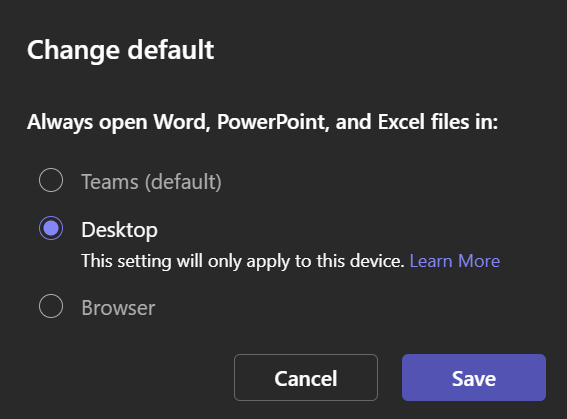Skip to main content
How to set Desktop Application (Word, Excel, PowerPoint) as Default
Step 1: Open Microsoft Teams and go to the file directory of your channel
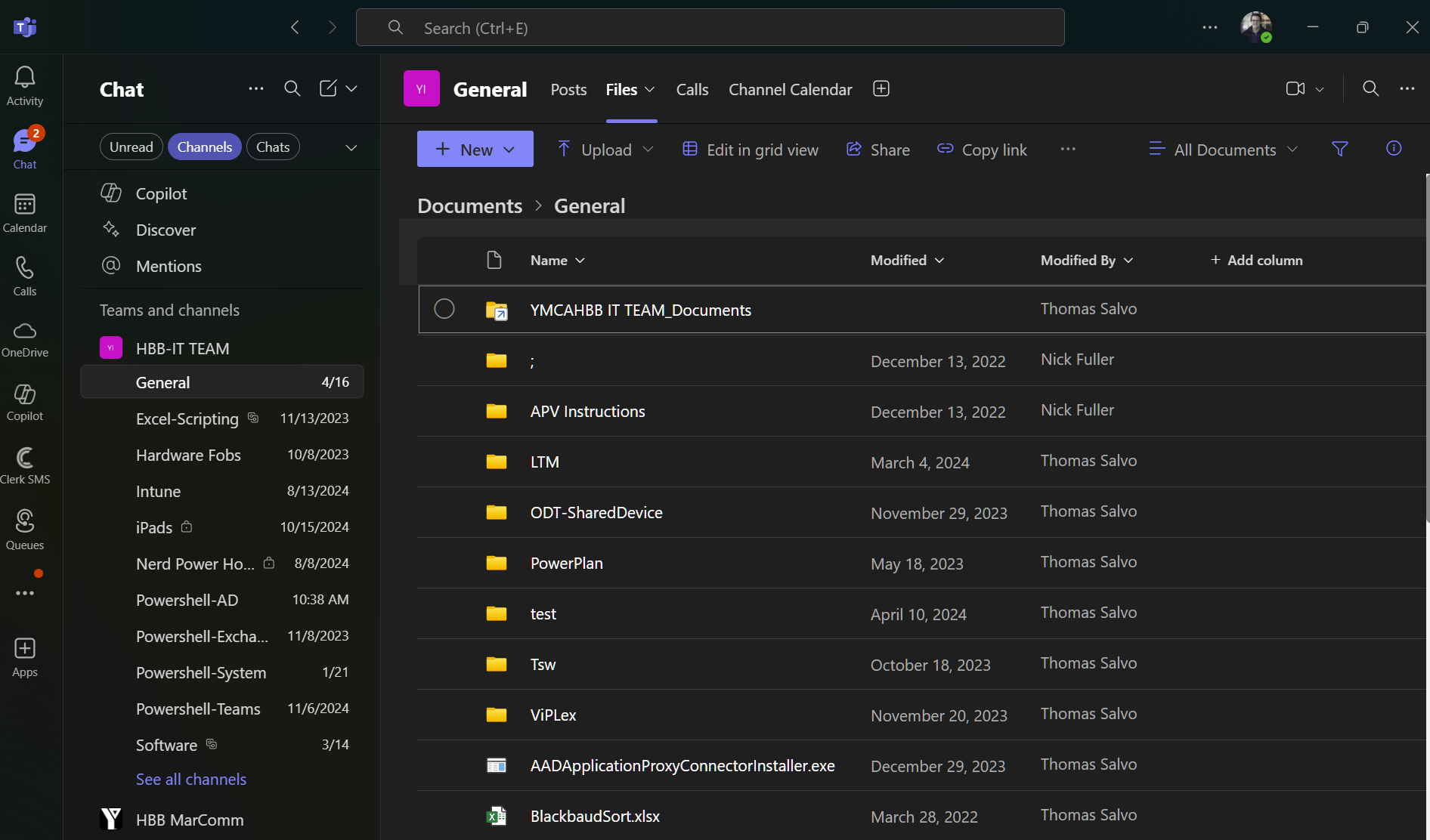
Step 2: Click the 3 dots next to a file (it needs to be a xlsx, docx, pptx)
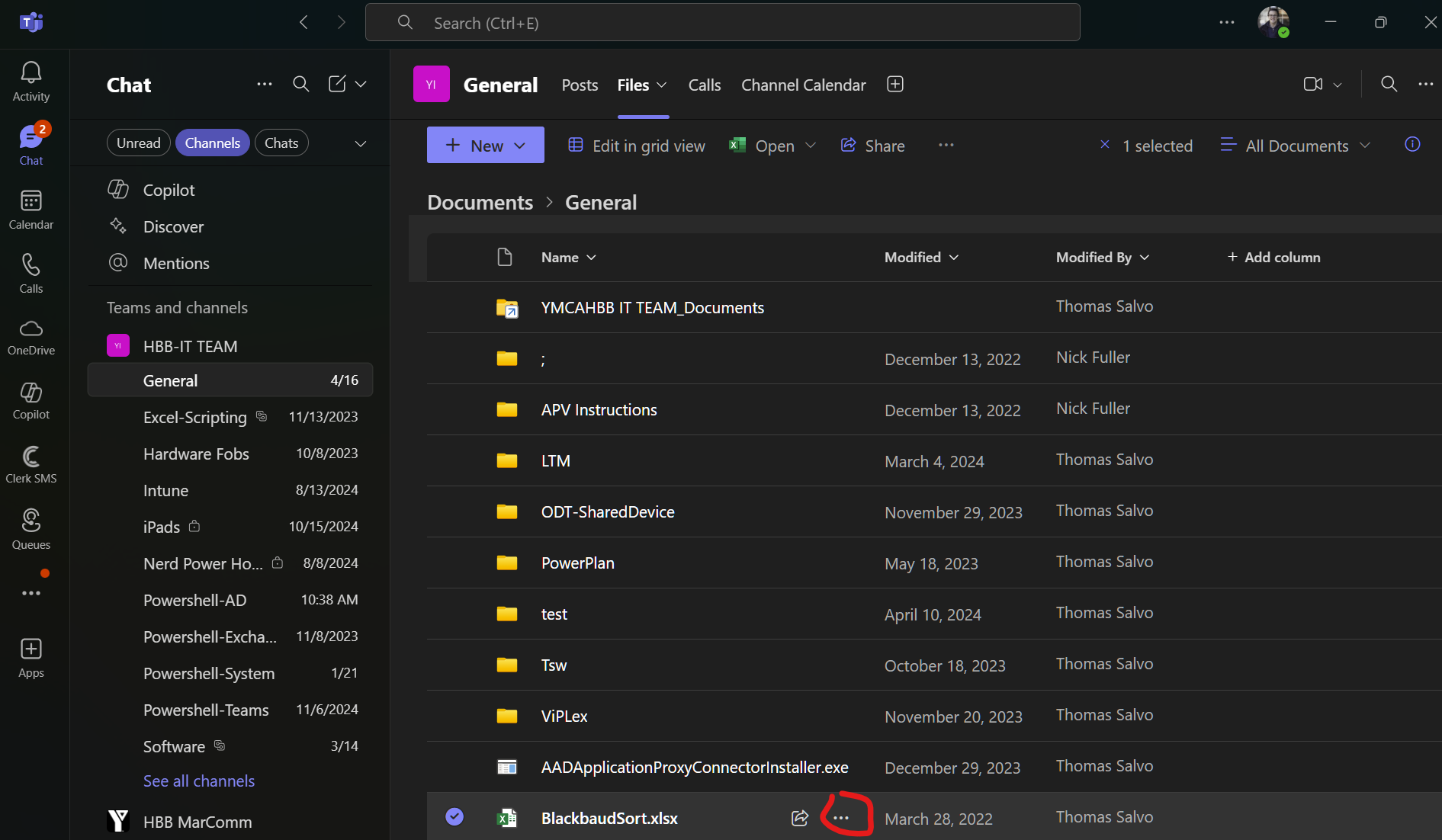
Step 3: Hover over Open and select Change Default
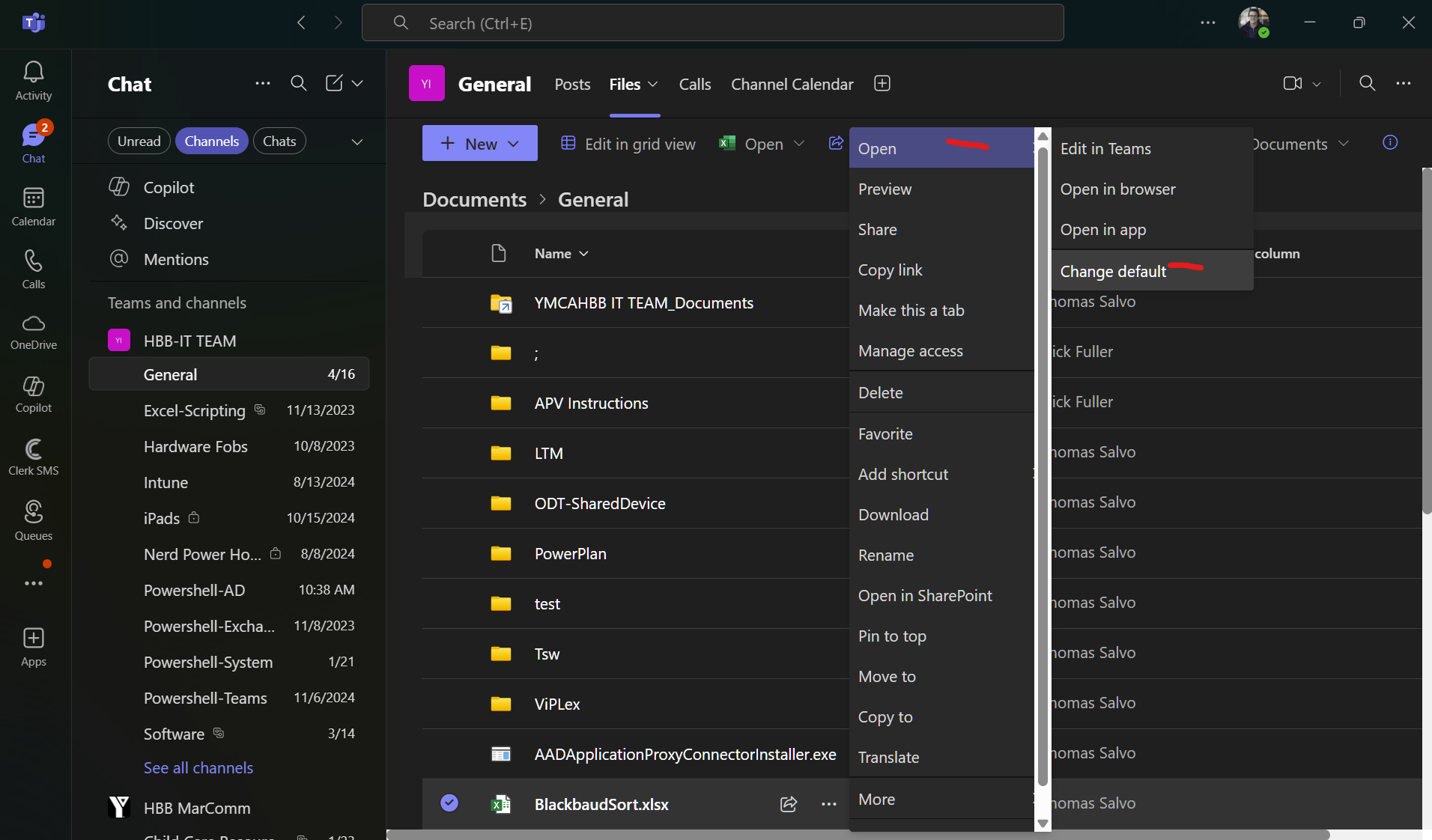
Step 4: Select Desktop and hit Save