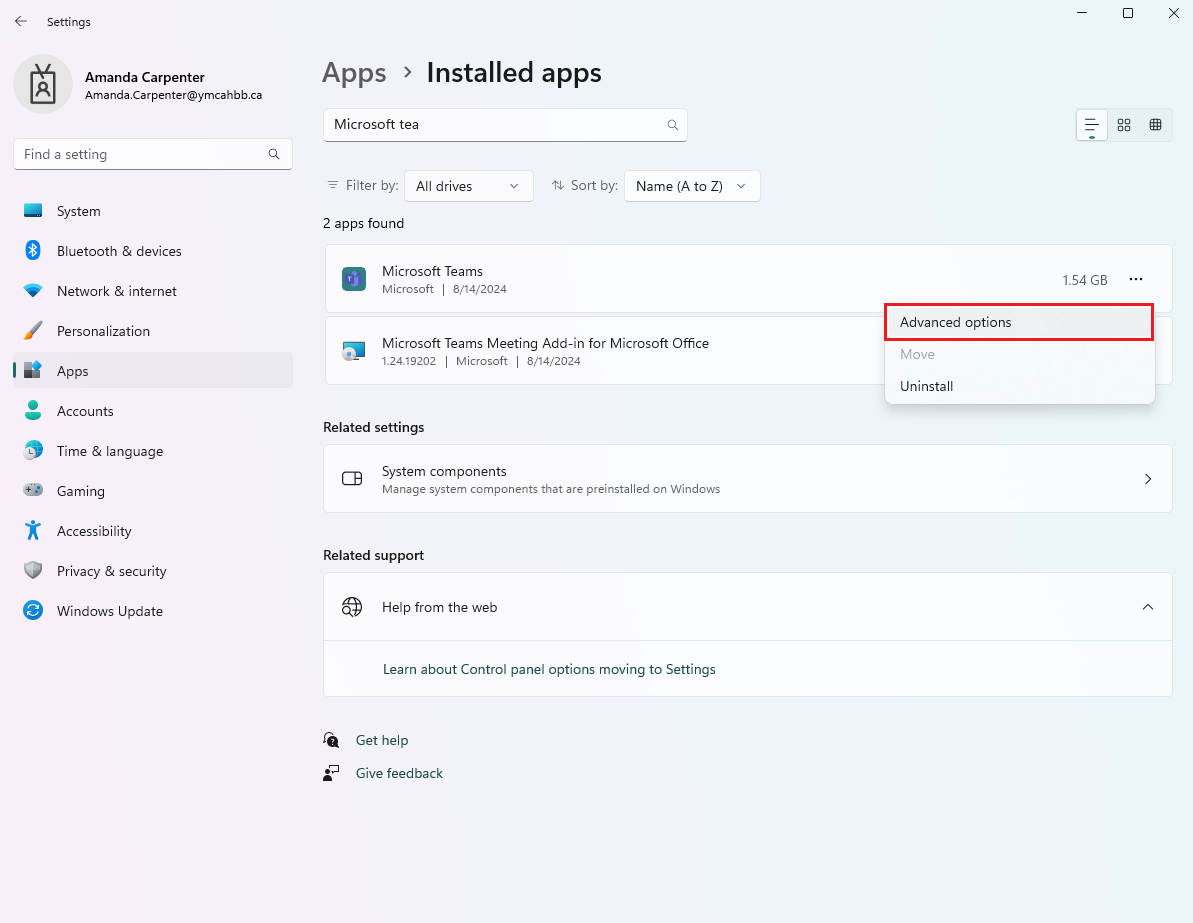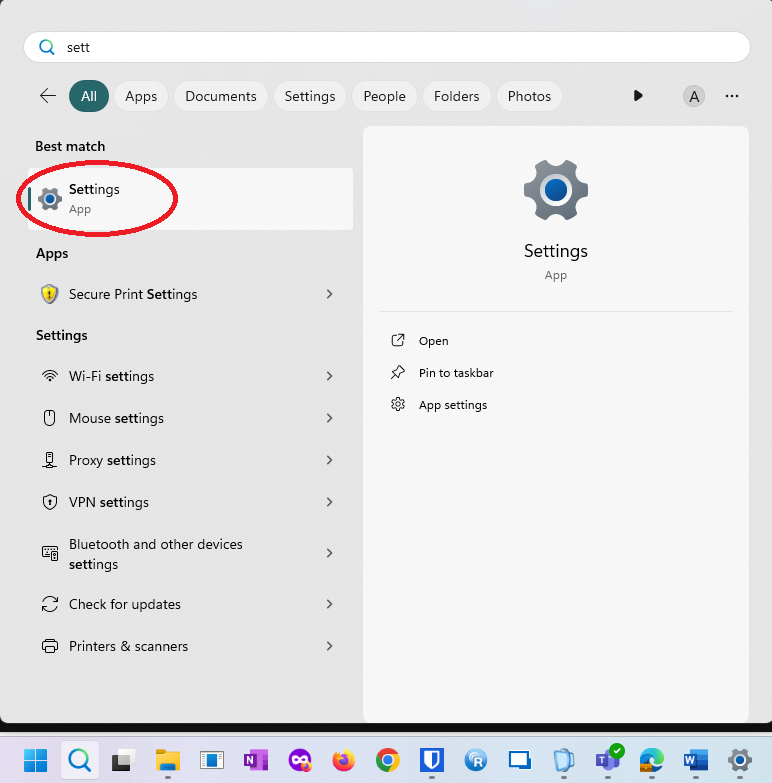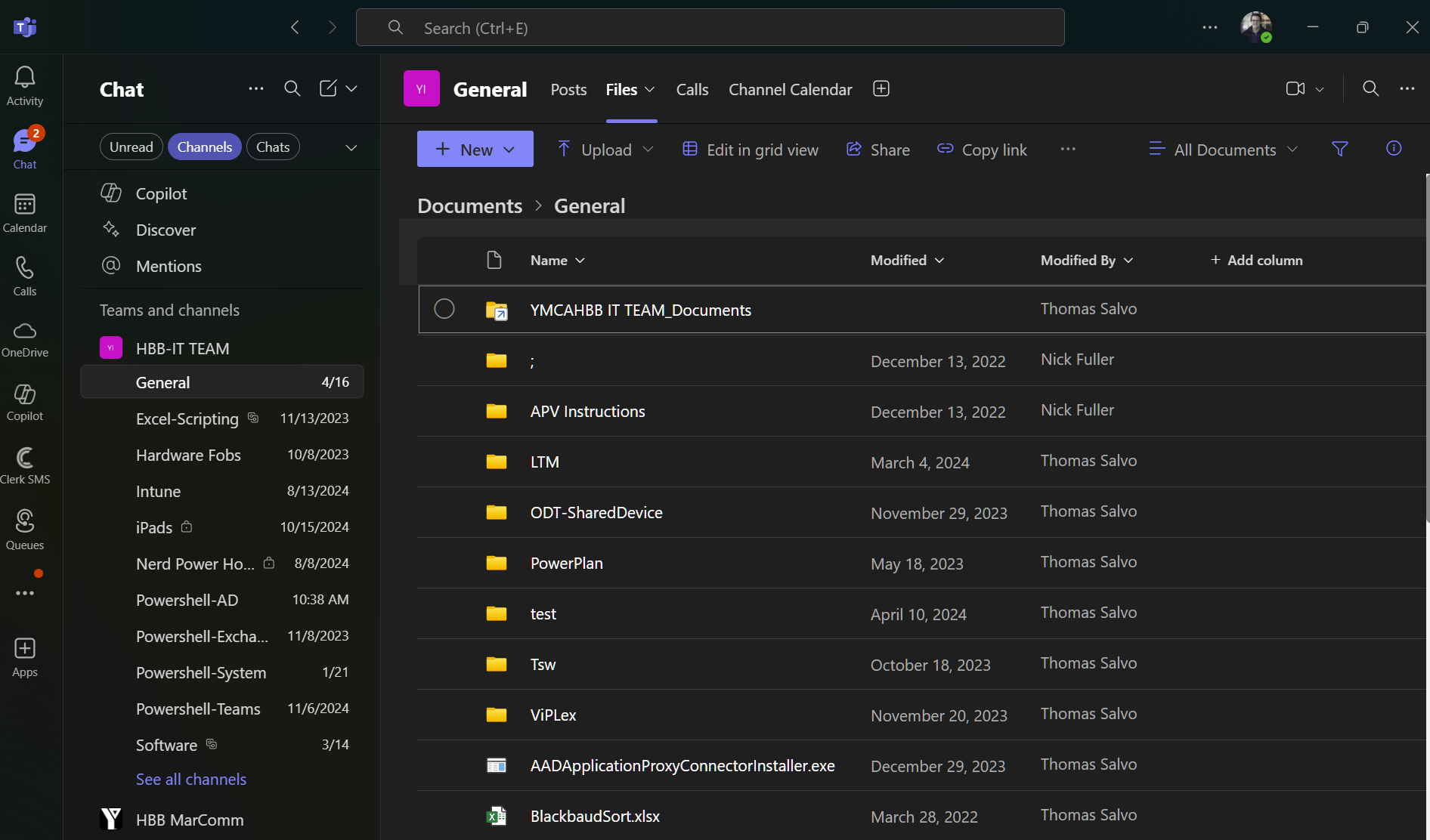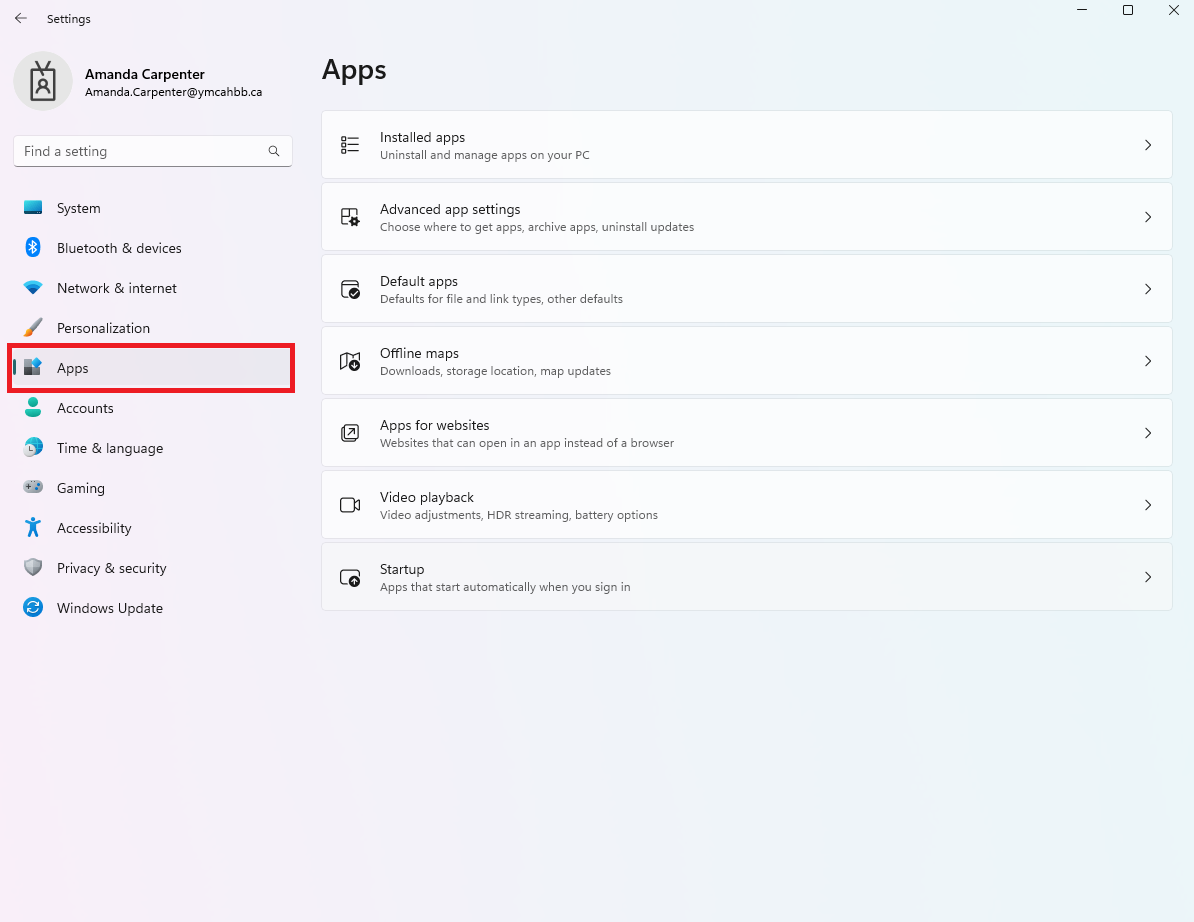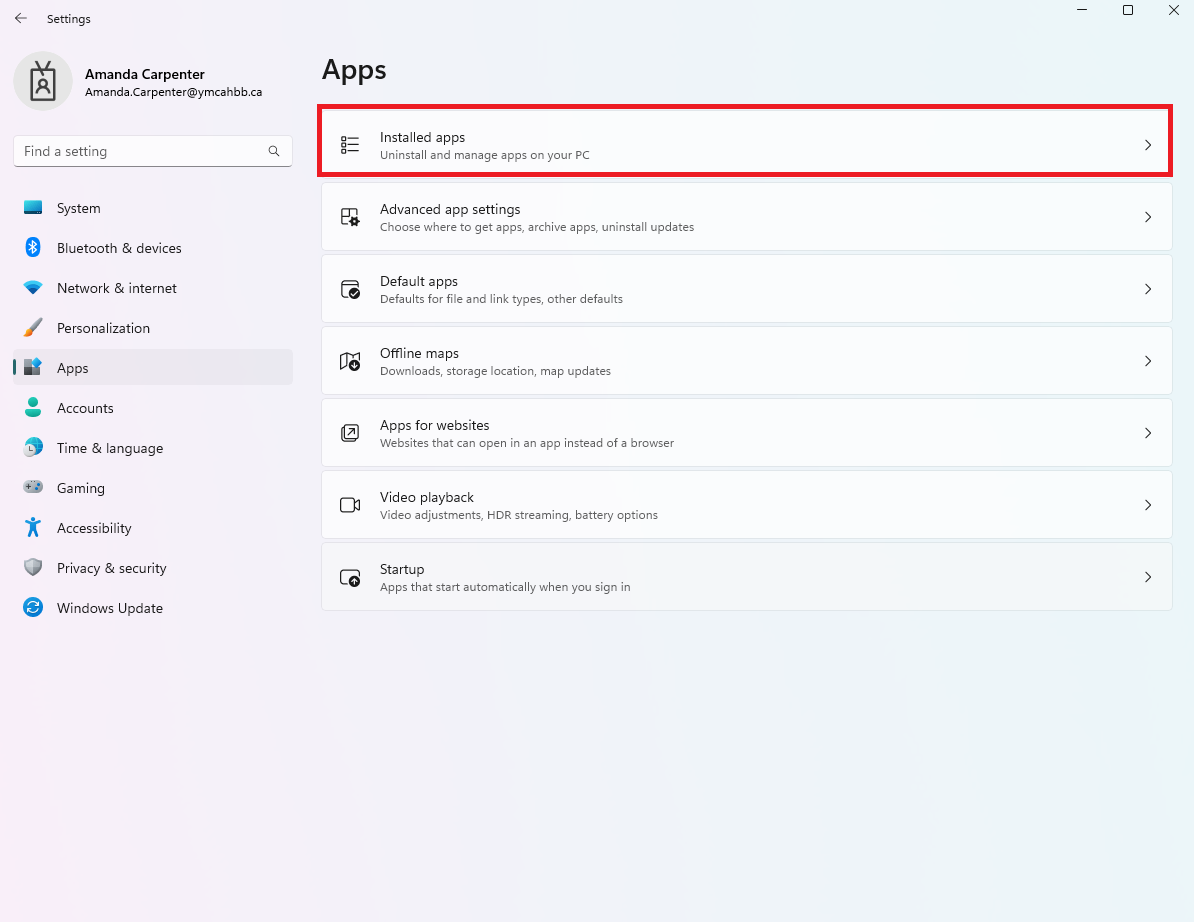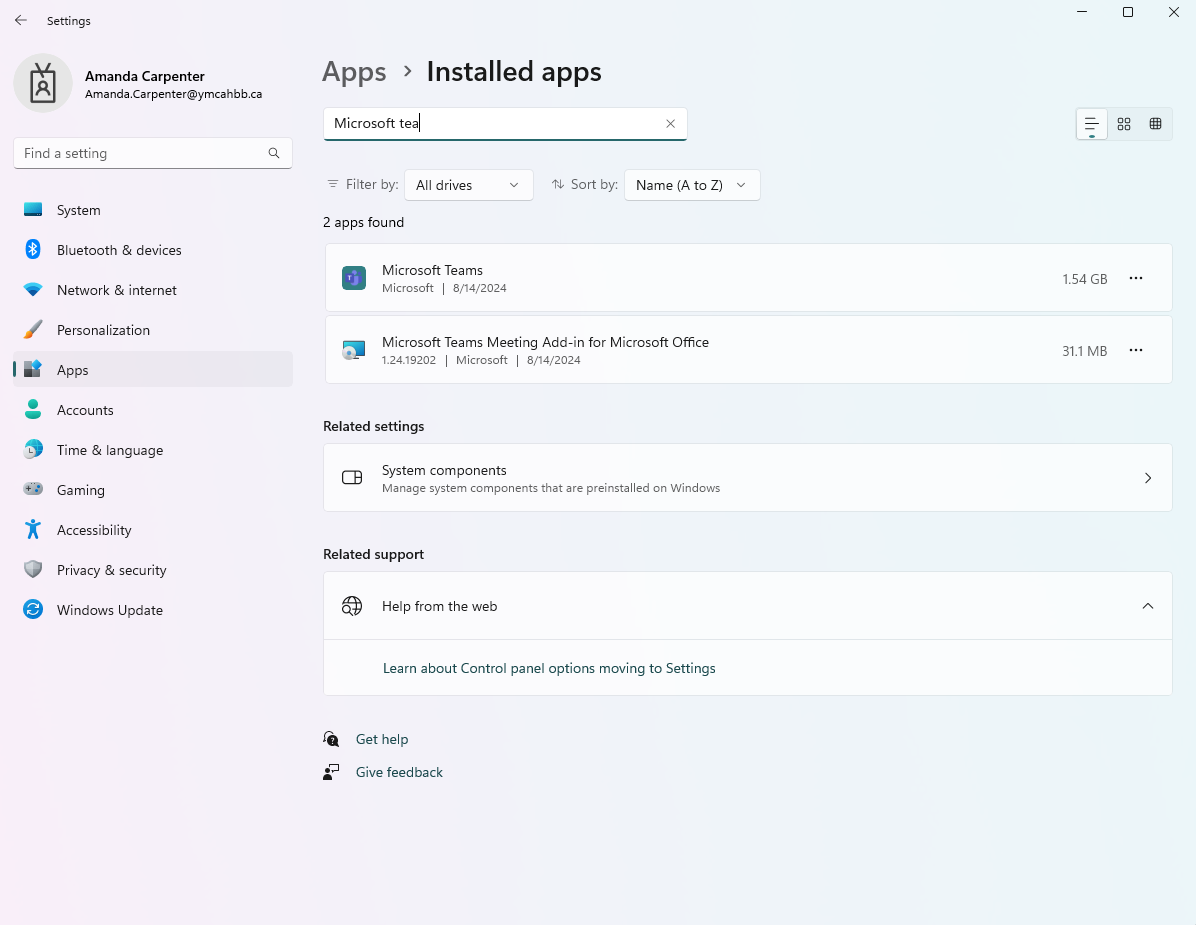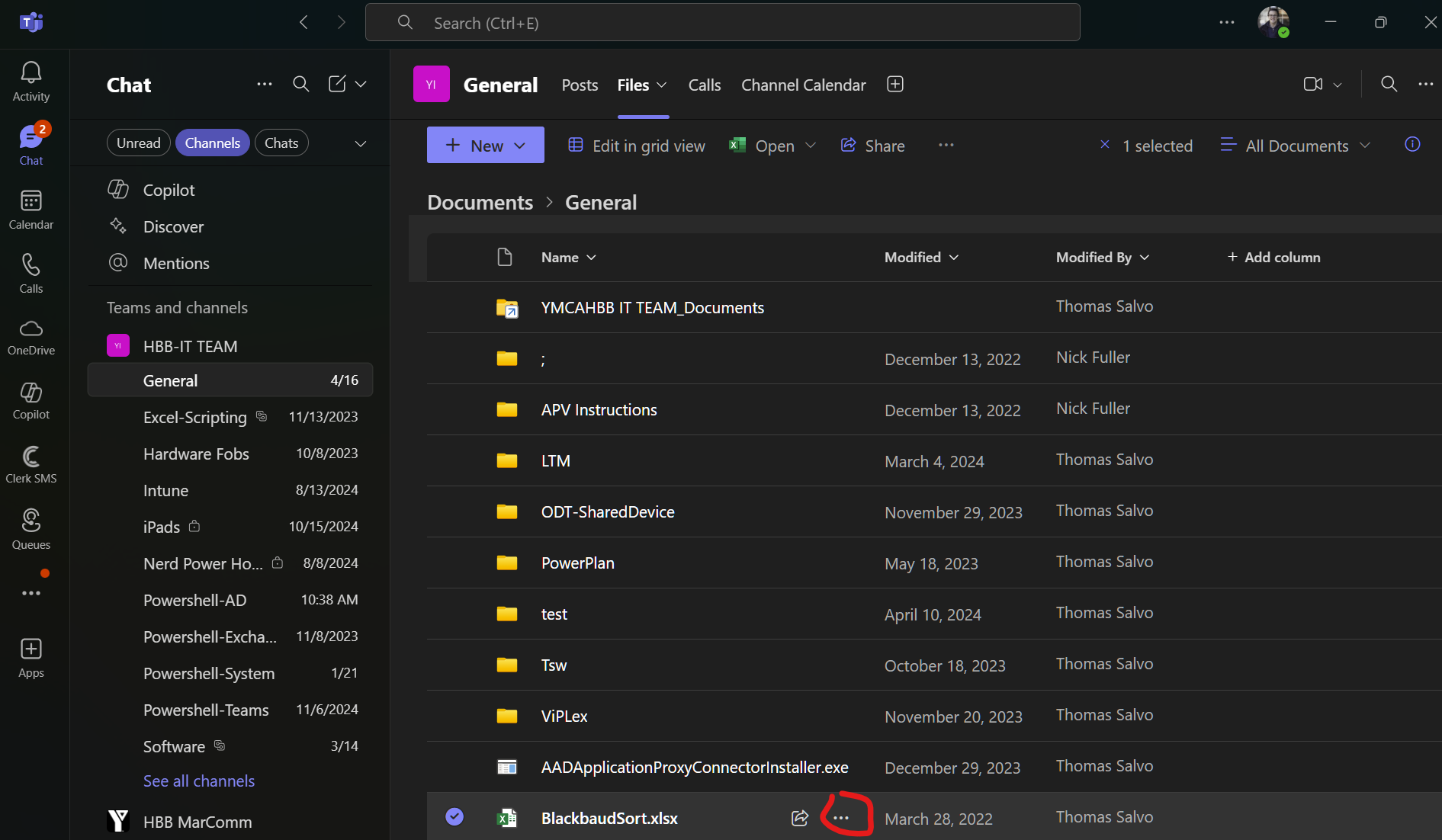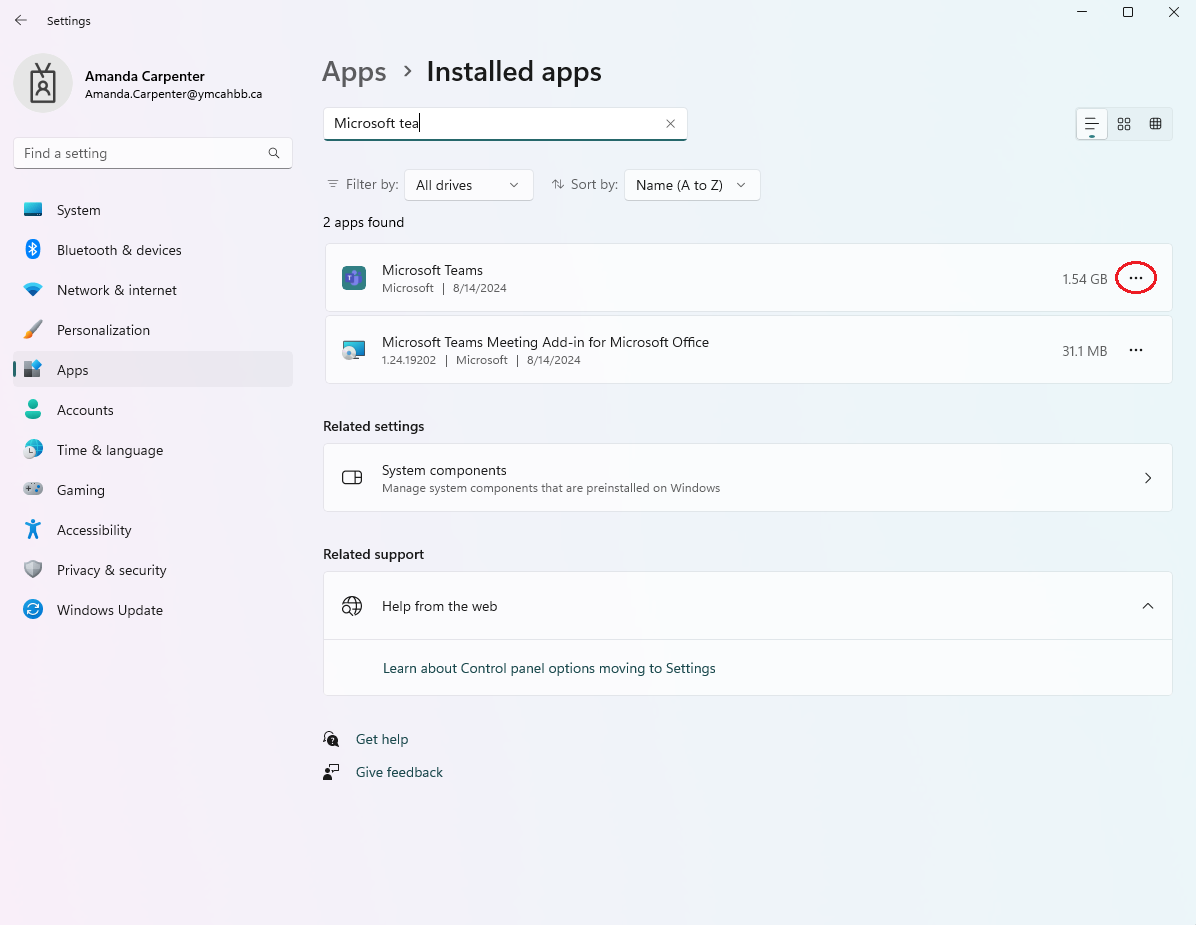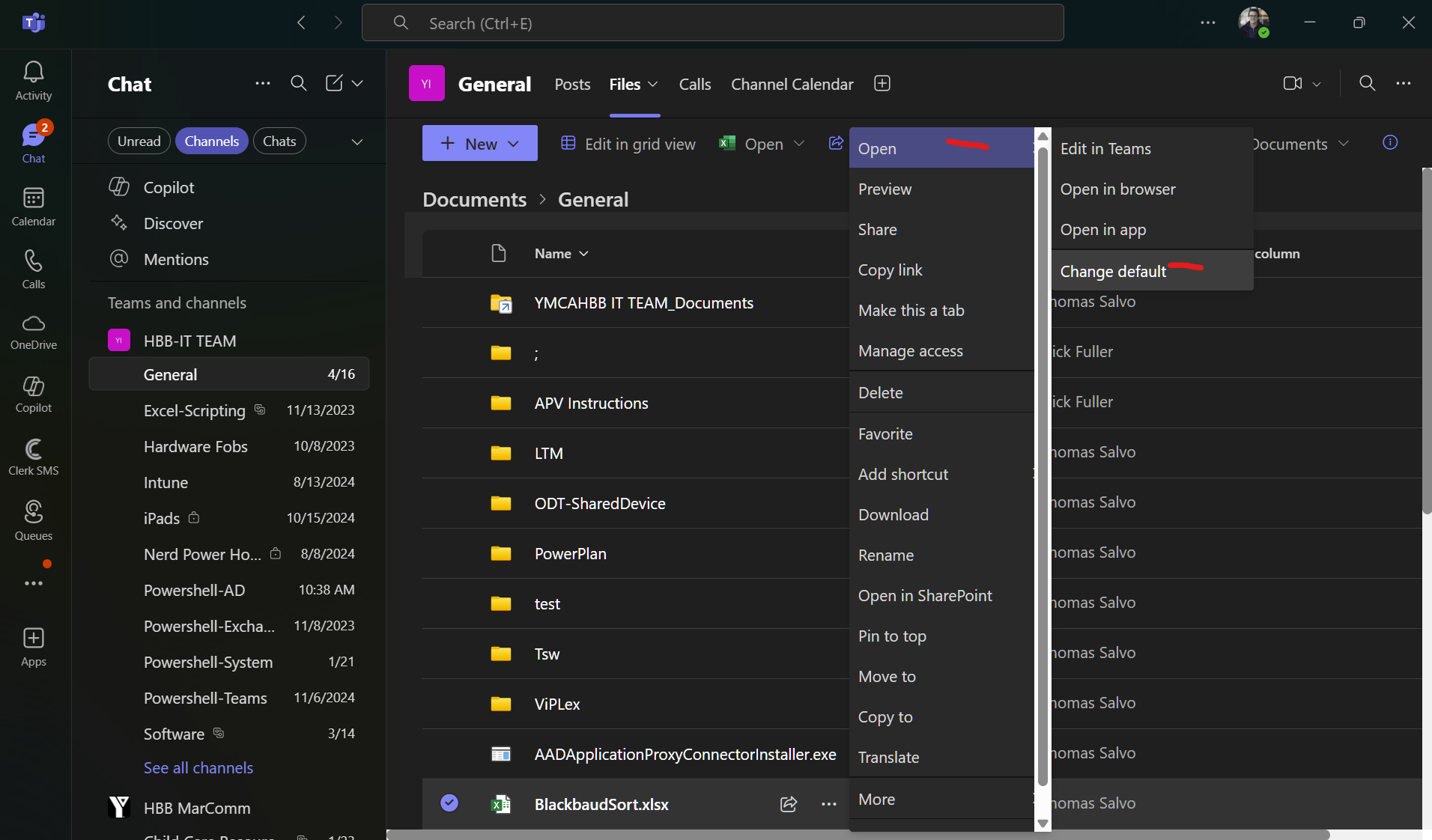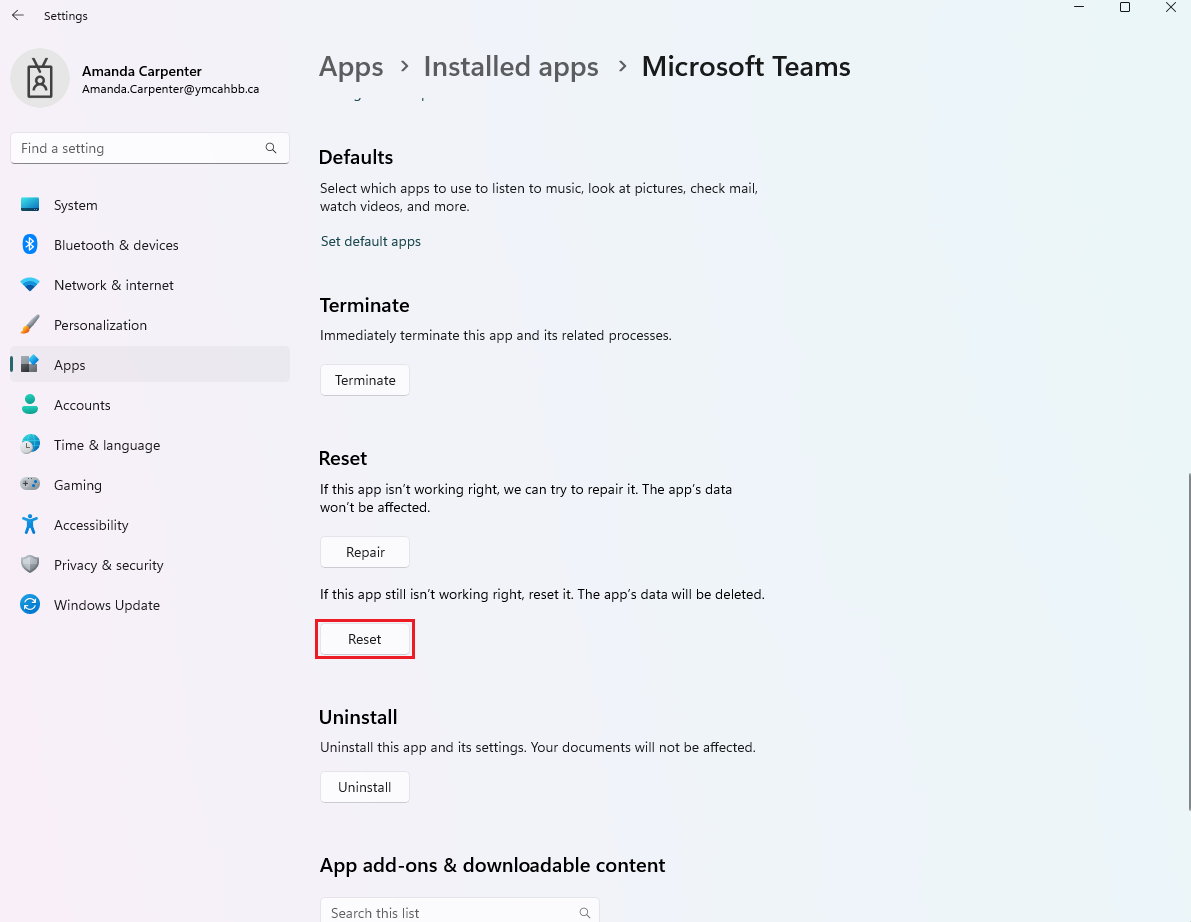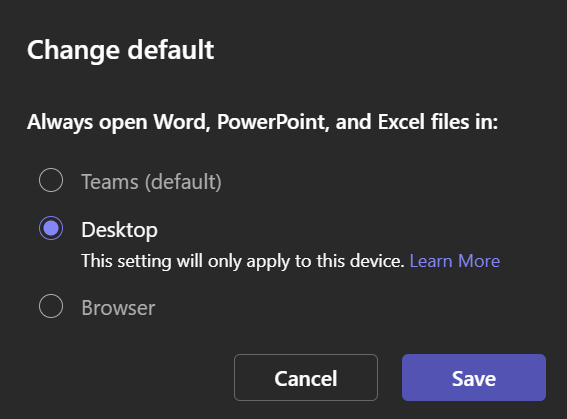Skip to main content
How to set Desktop Application (Word, Excel, PowerPoint) as Default
Step 1: TypeOpen settingsMicrosoft inTeams and go to the searchfile box,directory andof thenyour select the Settings app from the results.channel
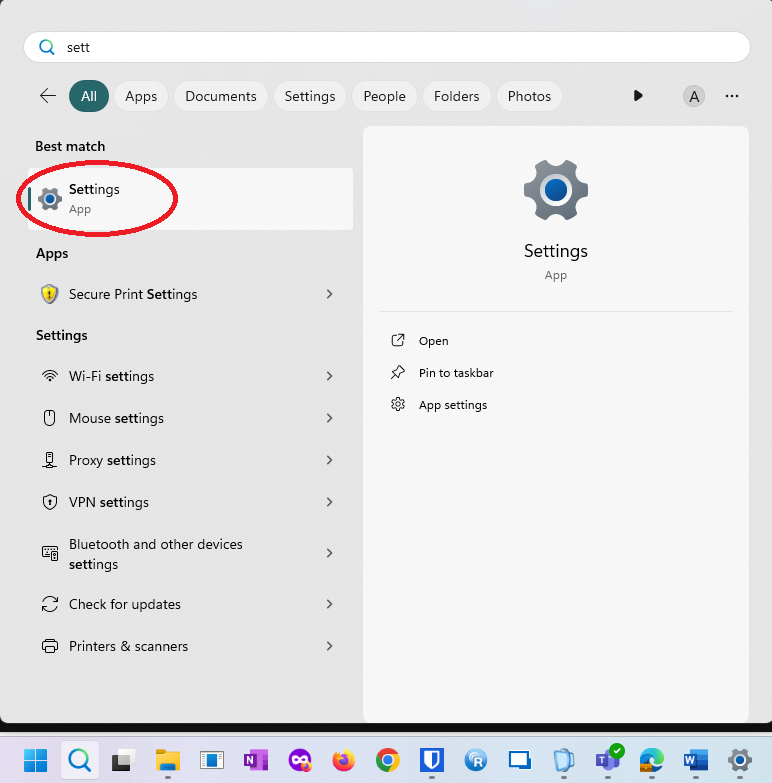
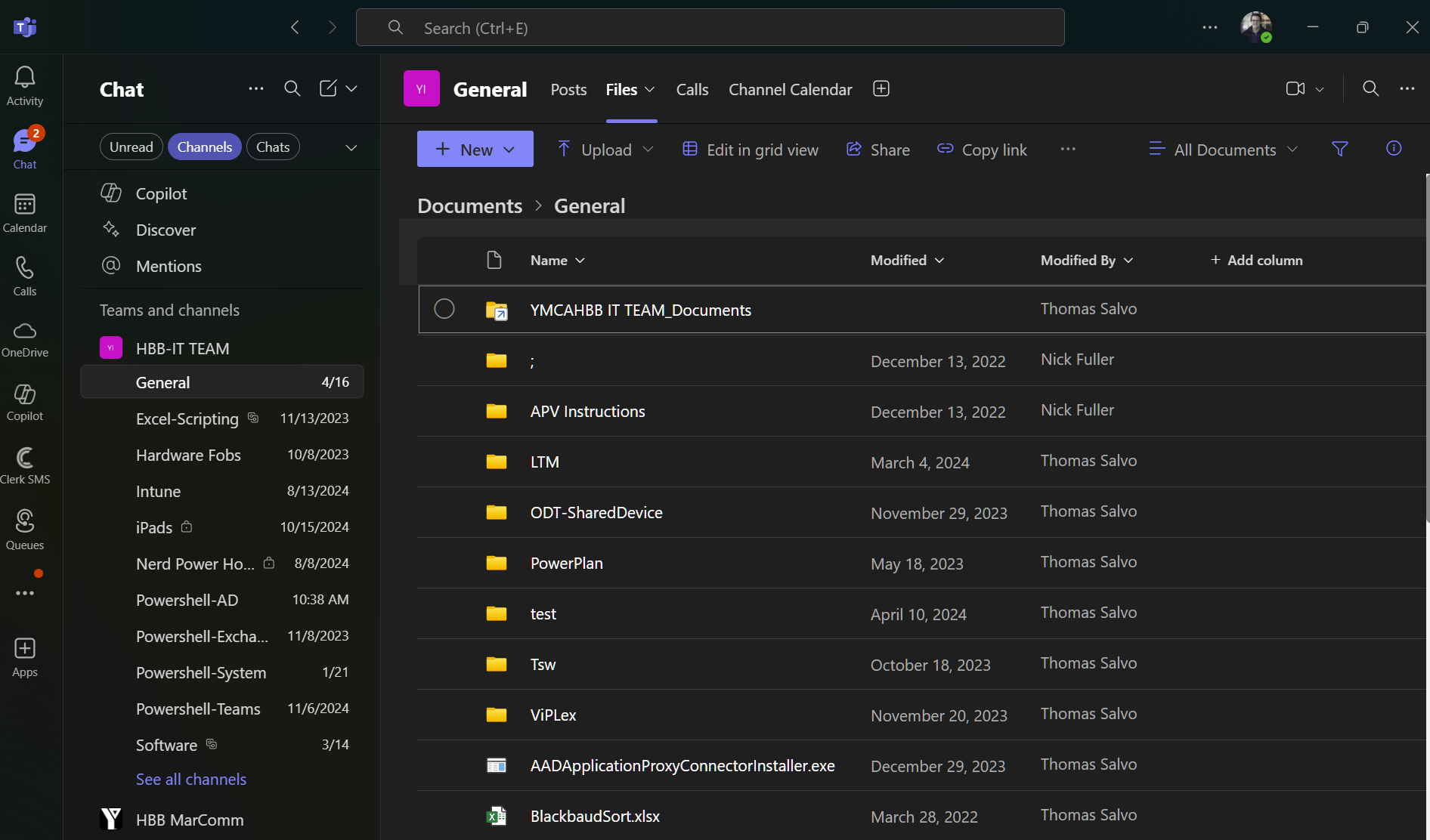
Step 2: Select Apps > Installed apps, and then type Microsoft Teams inClick the search3 box.dots next to a file (it needs to be a xlsx, docx, pptx)
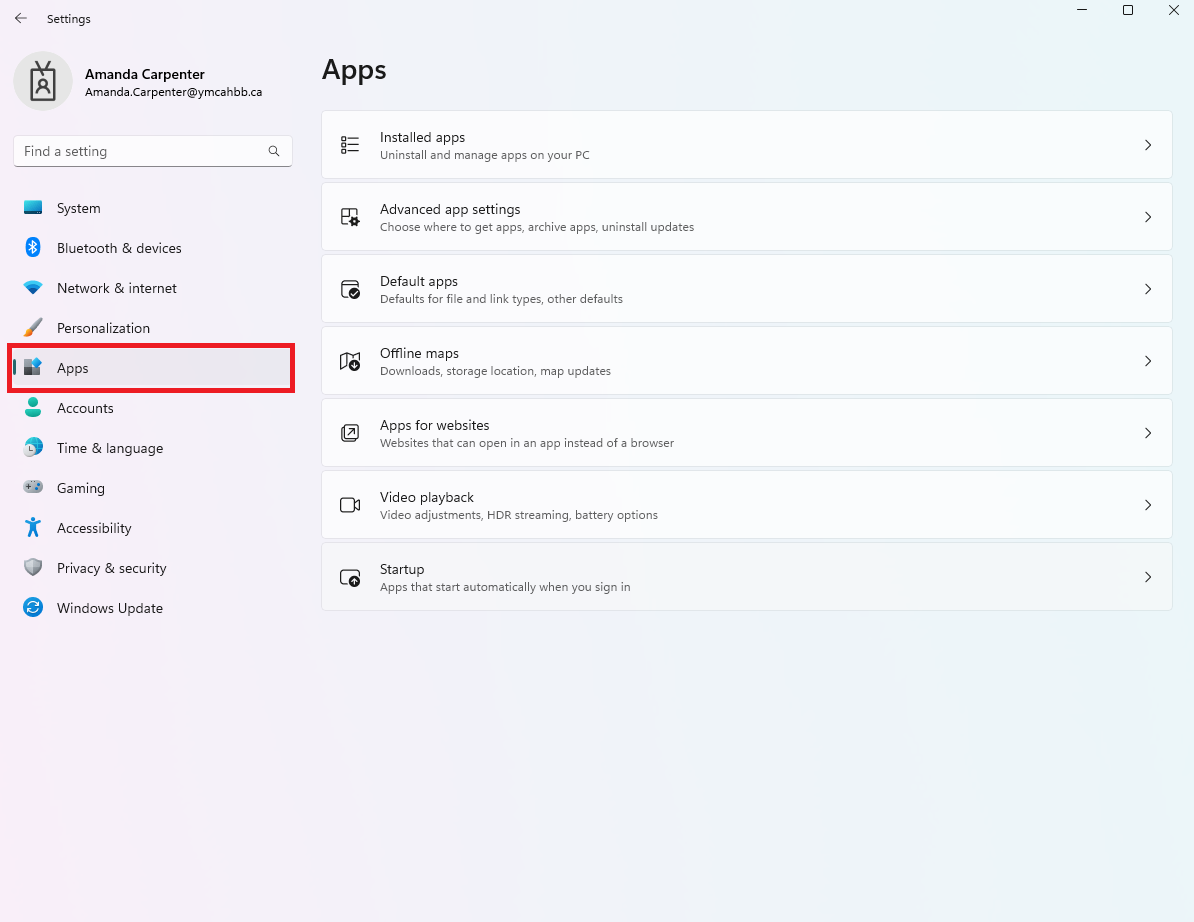
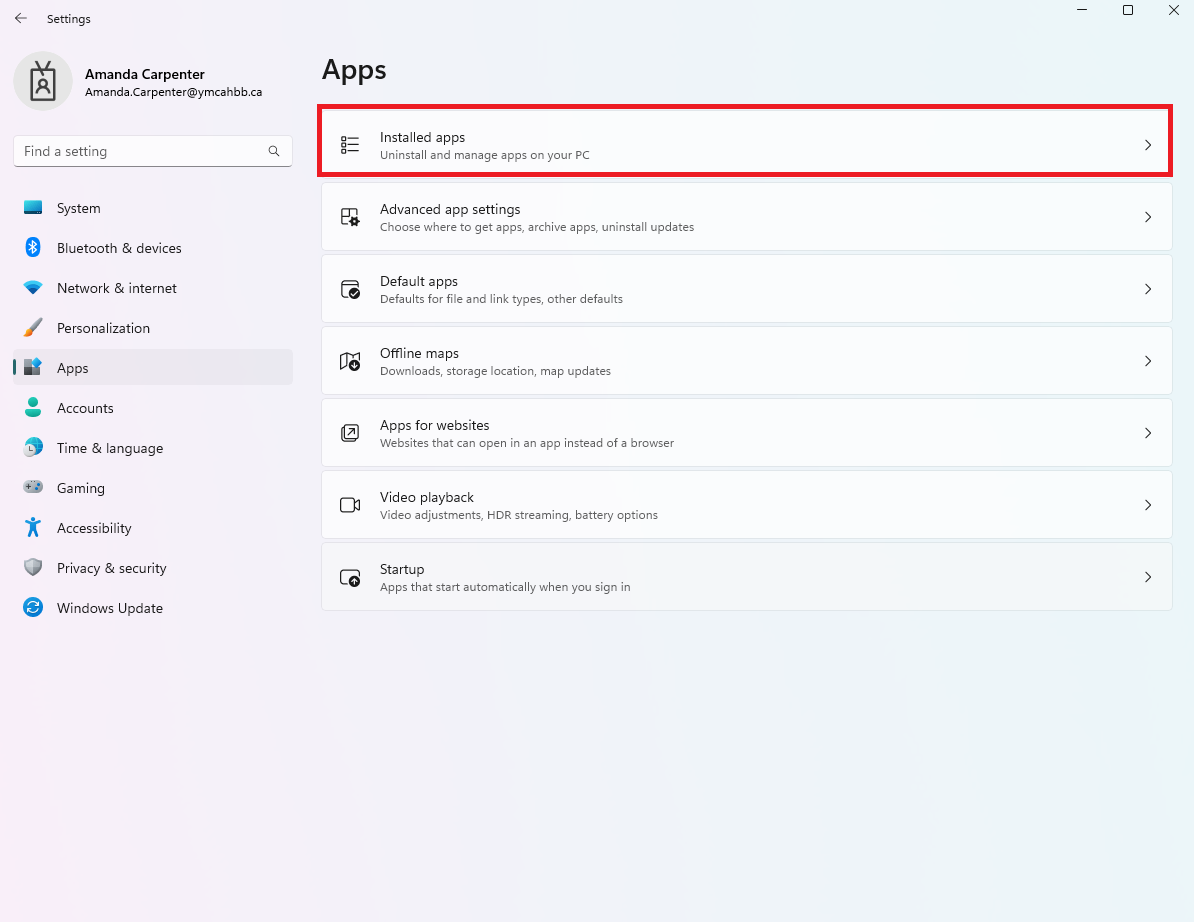
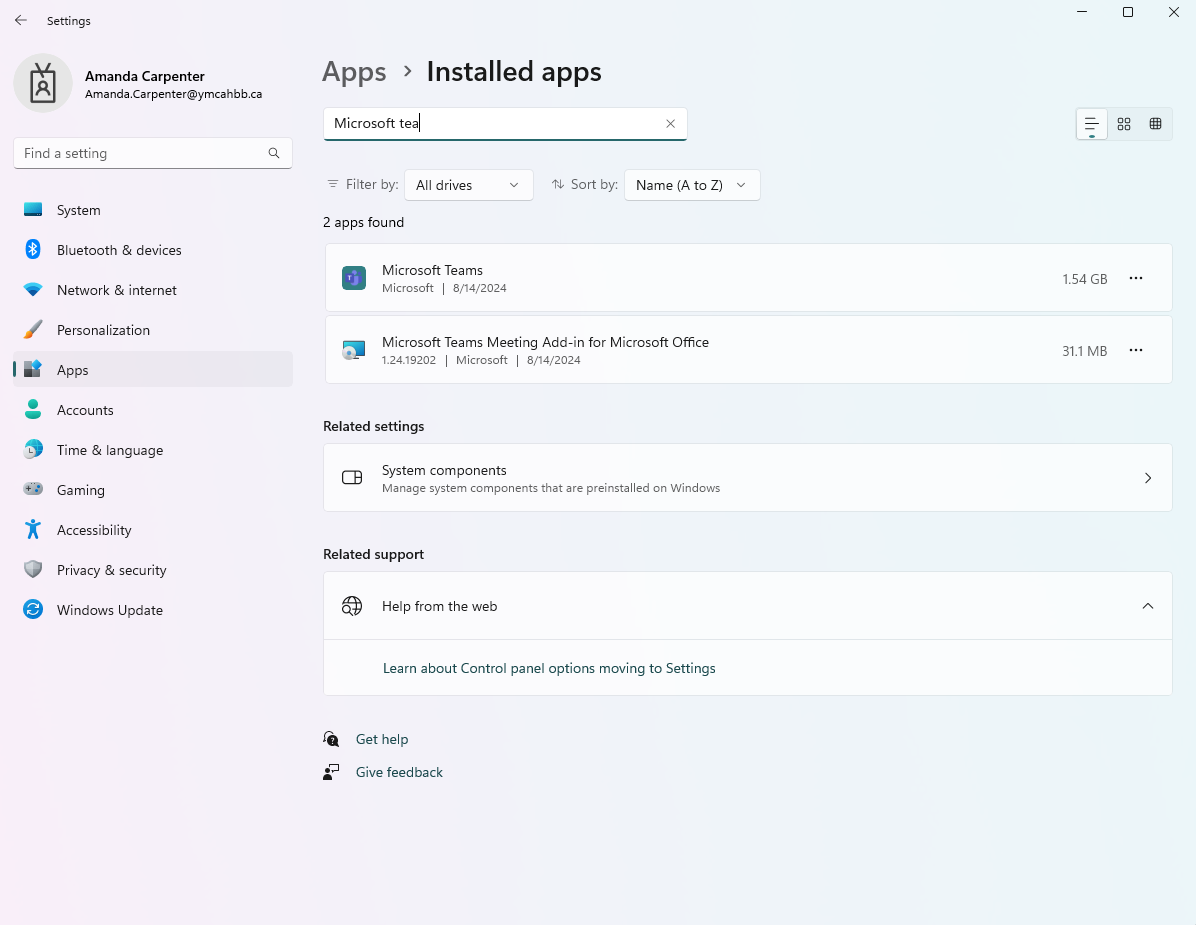
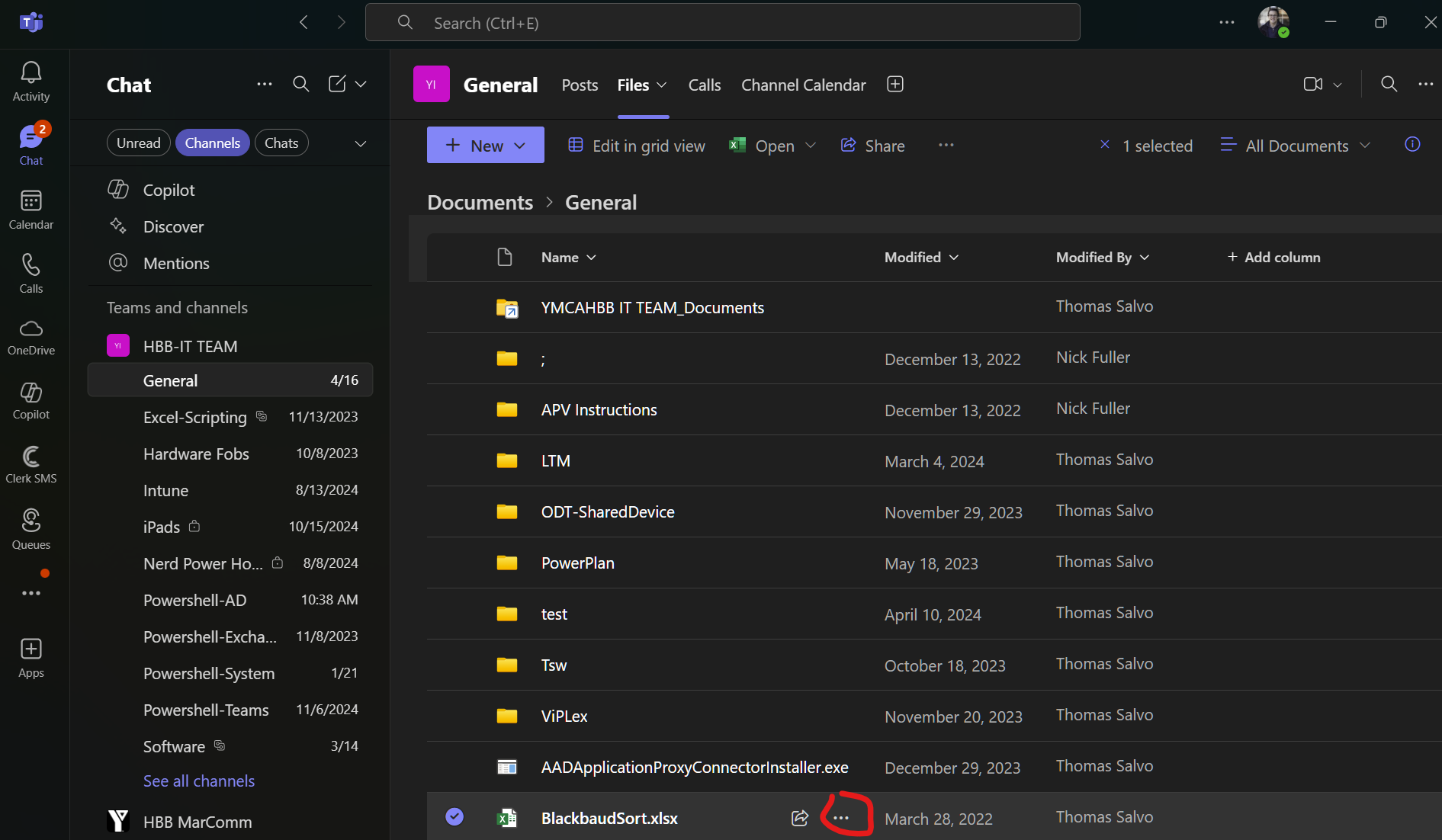
Step 3: Hover over Open Locate the New Microsoft Teams app from the results, select the More options button (...) on the right, and then select AdvancedChange optionsDefault.
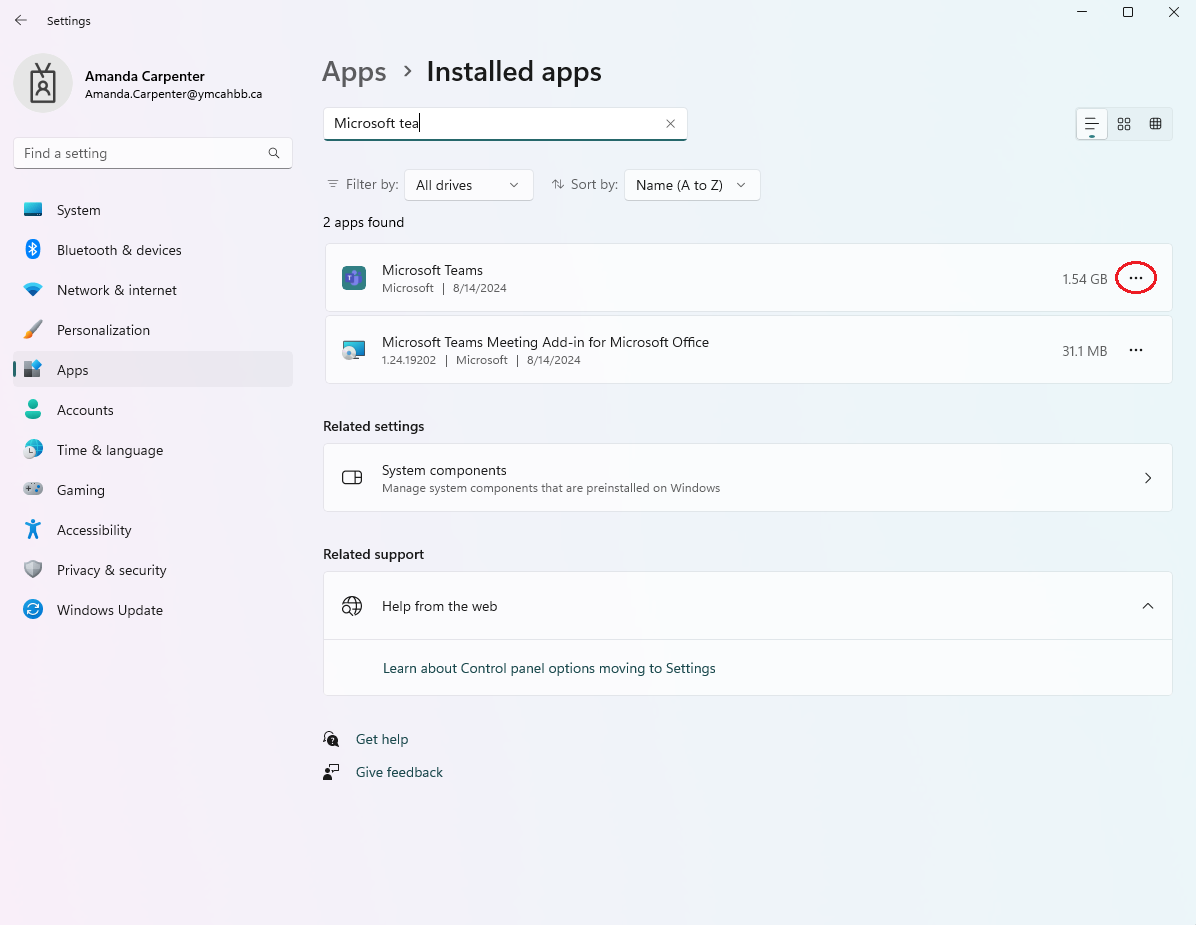
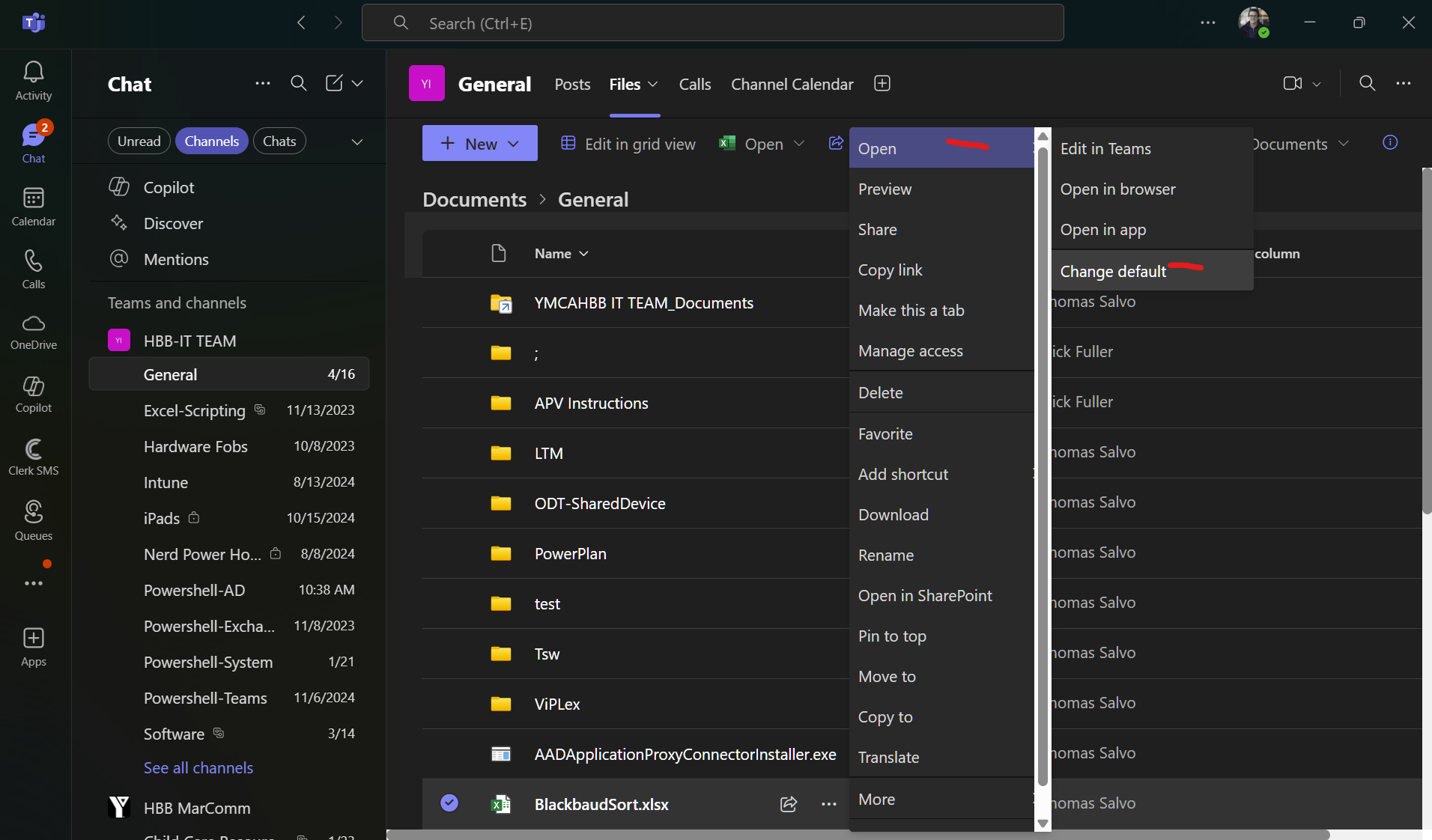
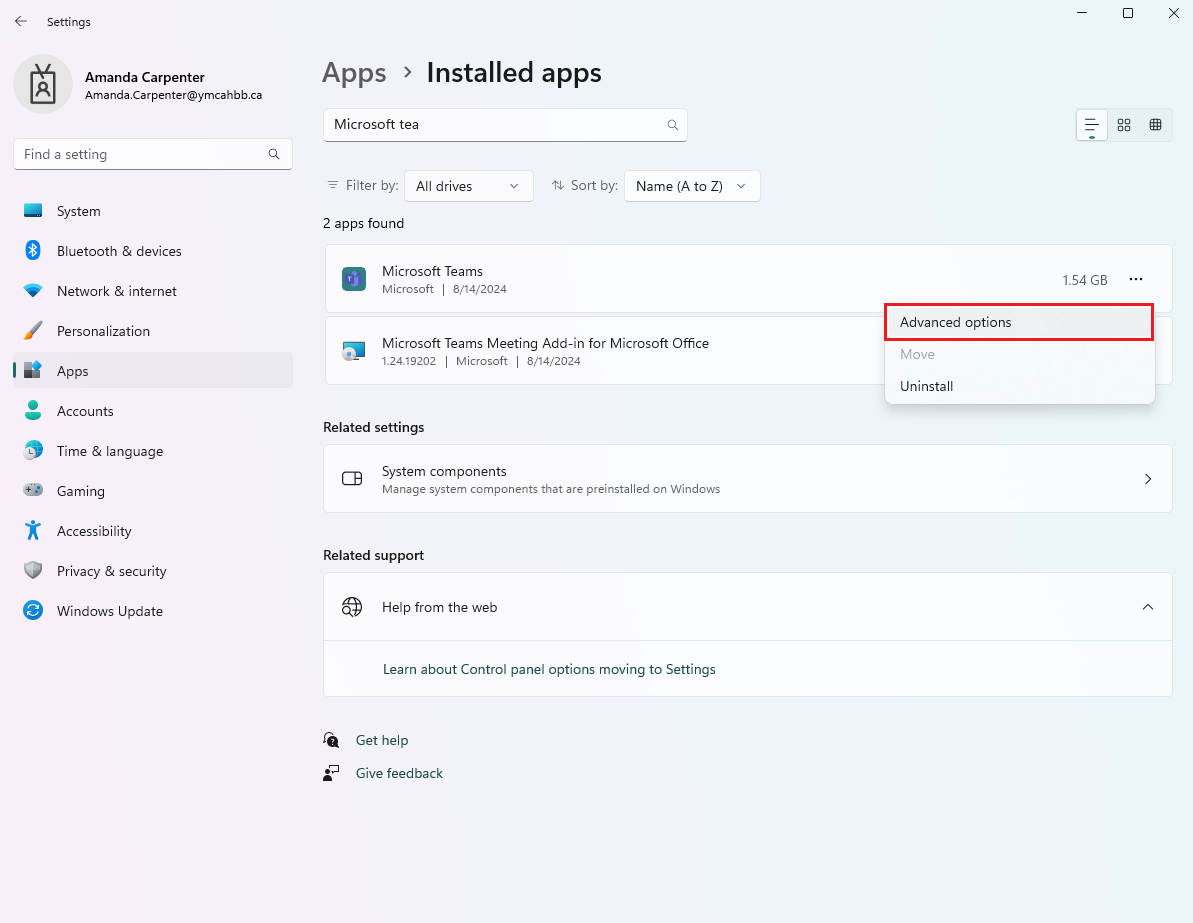
Step 4: Select Desktop Inand thehit ResetSave section, select Reset.
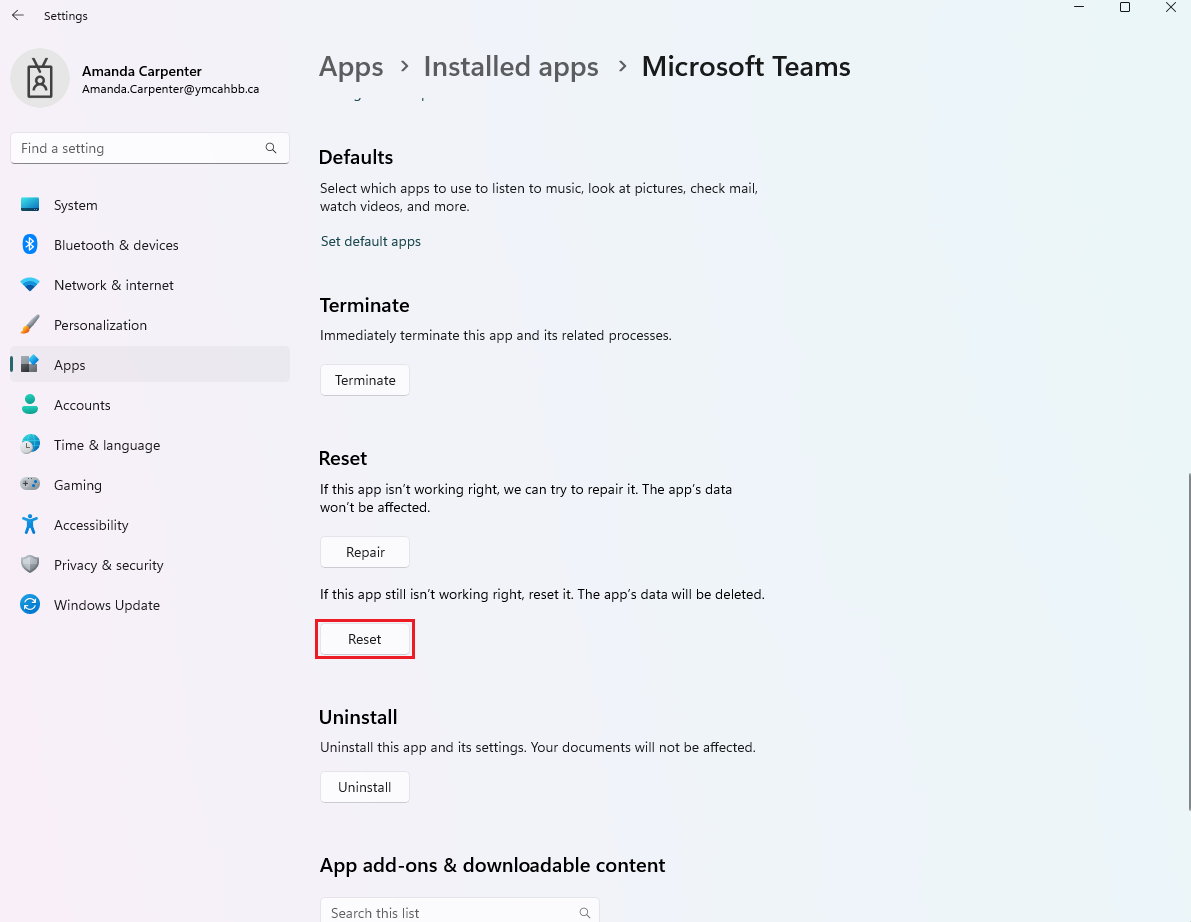
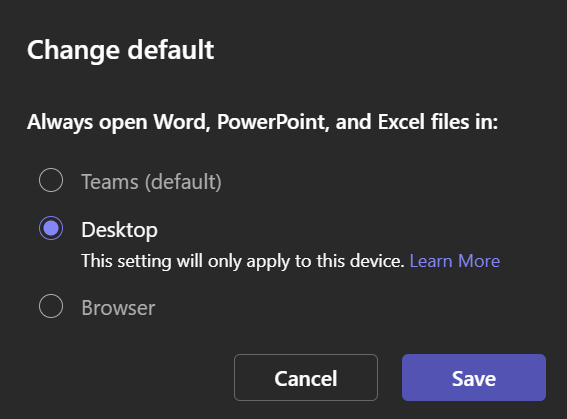
Step 5: Restart Teams.