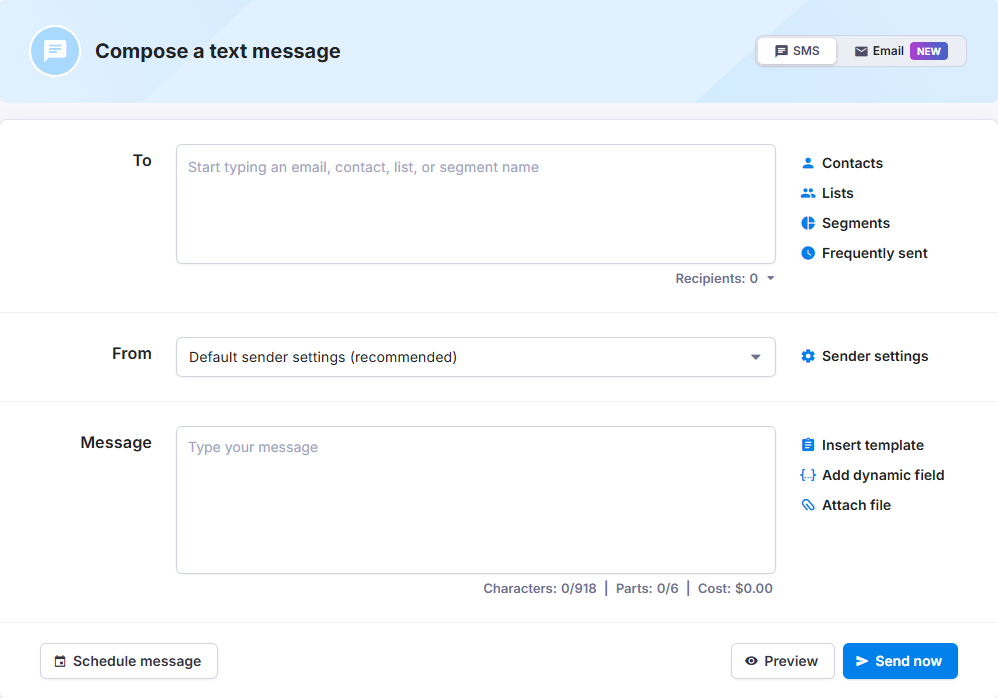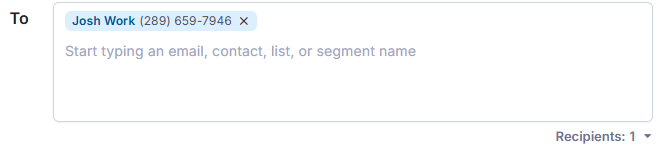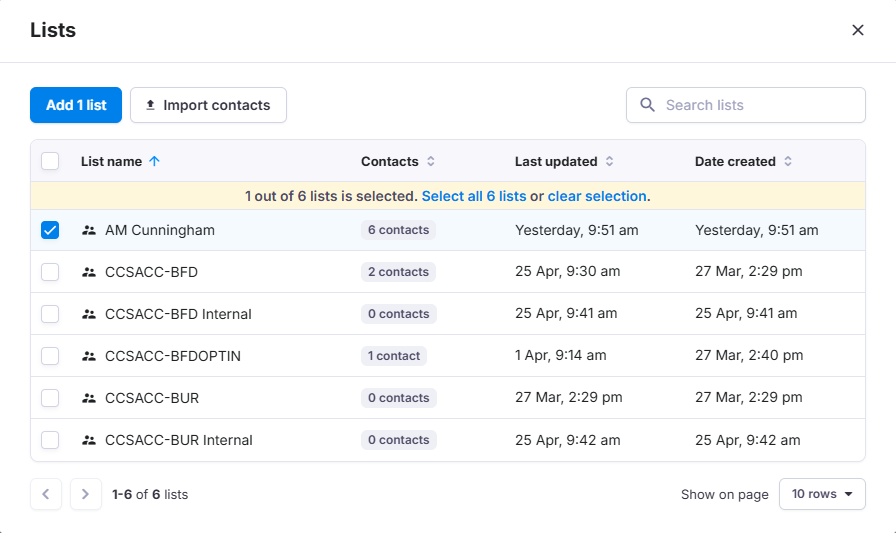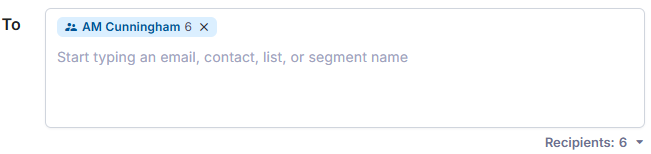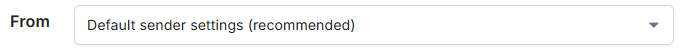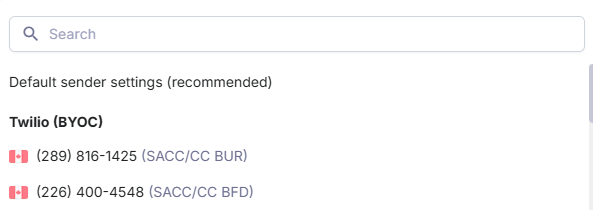Compose
From this page, messaging can be created and sent out to individuals, or groups of individuals as required.
To
Sending an Individual Message
Sending a Message to a List
Select "Lists" from the right column, and choose the list required
Successfully adding a list will populate the field.
From
Here, select the correct phone number associated with the region you wish to send the message from by selecting this drop down;
Then selecting the number;
Message
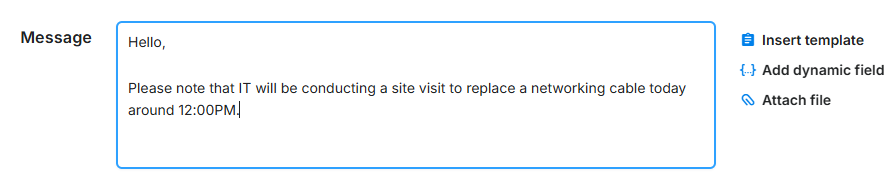 Messaging can be typed directly, or a template can be used if created.
Messaging can be typed directly, or a template can be used if created.