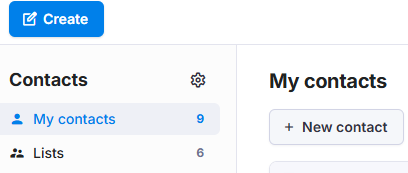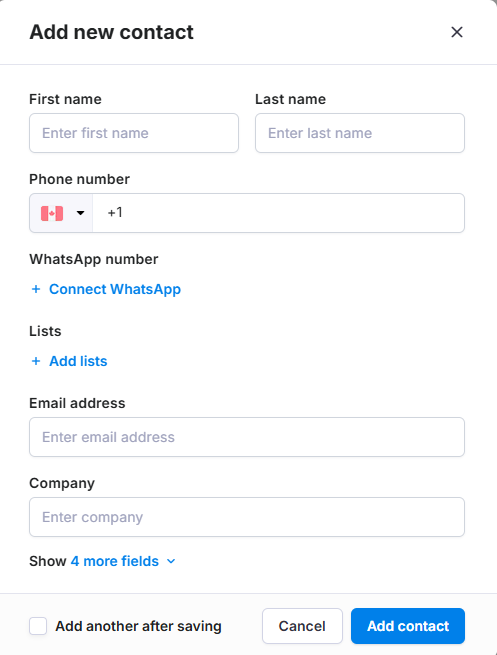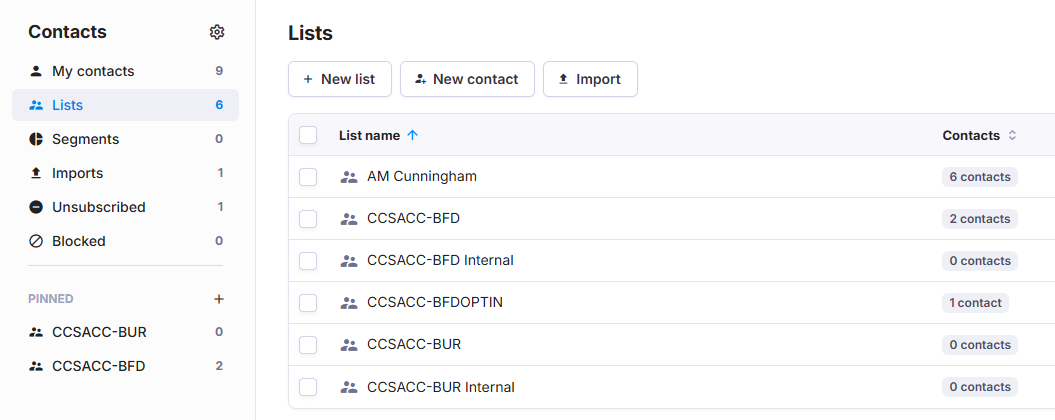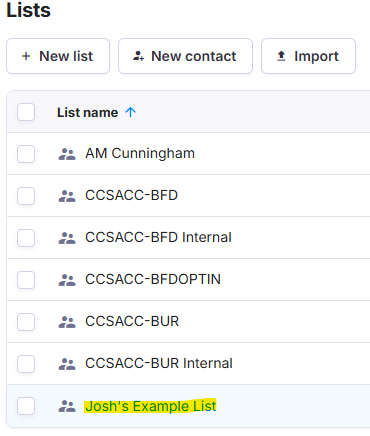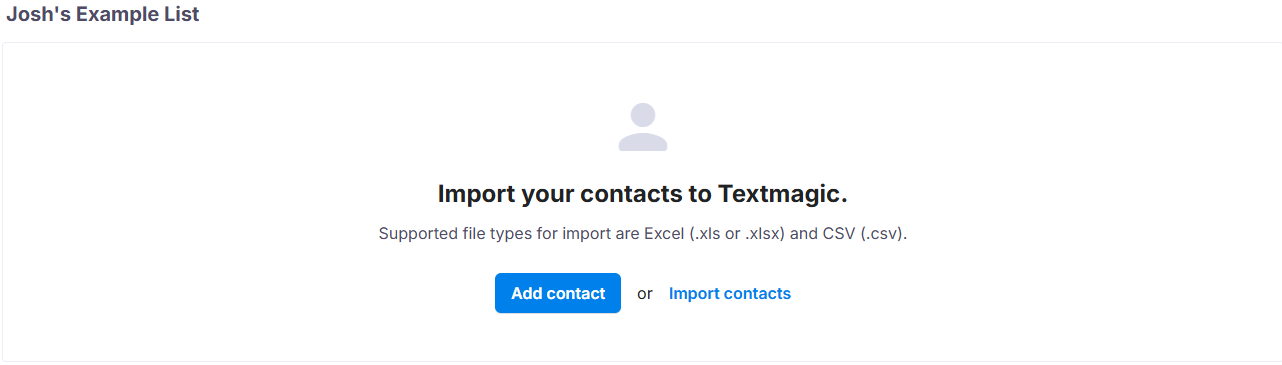Contacts & Lists
Contacts
Contact creation can be found by navigating to the Contacts tab on the side navigation menu. The primary focus on this page is directed to the selection below, in which we can view all contacts created, and the lists available (Which are used to send messaging en masse).
New Contact
Creating a new contact can be accessed through the "+New Contact" button, which askes for a few pieces of information
Note: Lists can be configured after adding contacts, but the option exists to add a contact to a list directly from the creation popup shown.
Lists
Lists are used to group contacts into repeatedly contacted groups that can be easily used in the Compose tab to send a message.
New List
Creating a new list can be accessed through the "+New List" button, which simply askes for the name of the new list. After a list is created, the list can be selected, and members can be added.
Here, an example list is chosen, and contacts can be added.
Contacts can exist in multiple groups and will receive messaging related to each group independently.