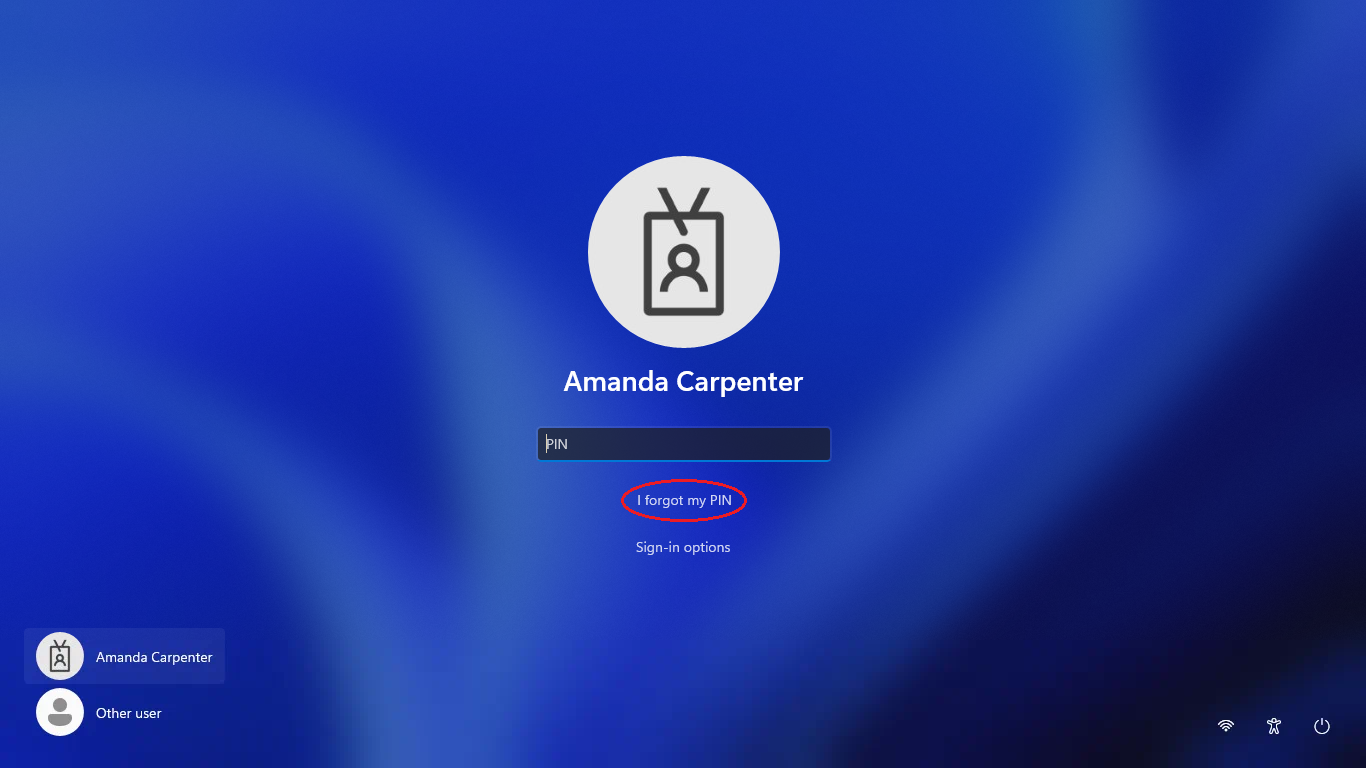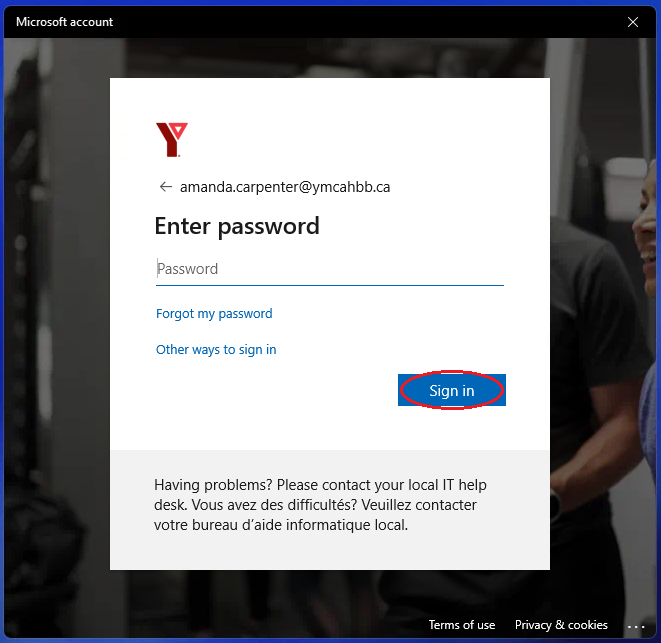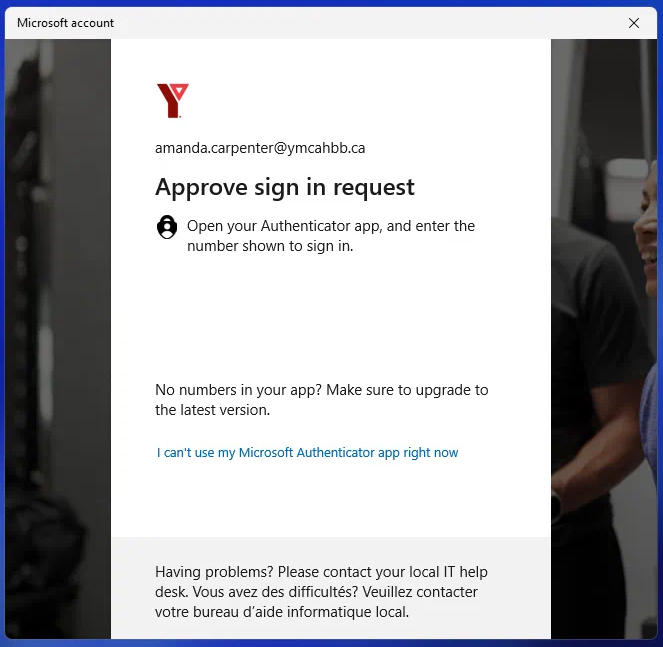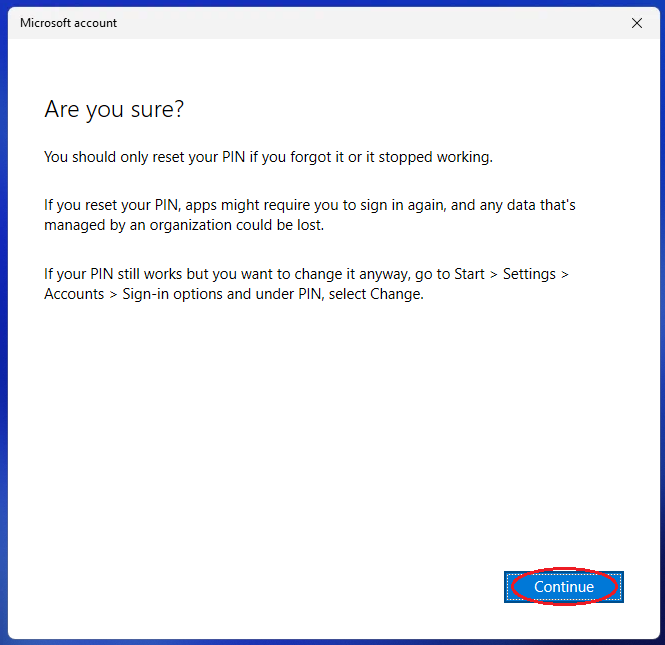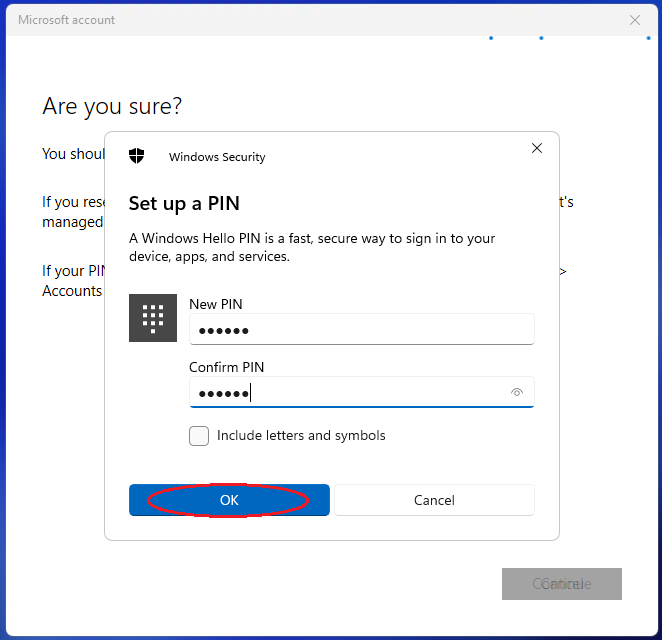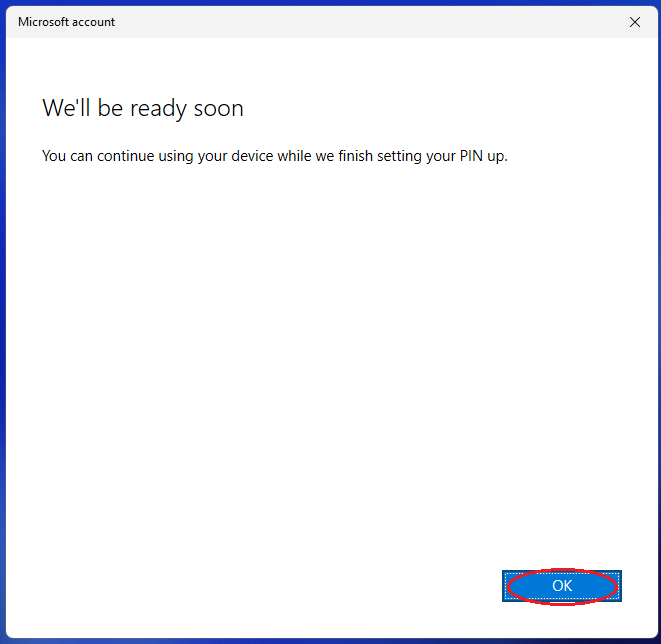Reset forgotten PIN
Device must be connected to the internet for this process to work
Step 1 - From the login screen Click I forgot my PIN
Step 2 - Enter your password and Click Sign in
Step 3 - Verify MFA prompt
Step 4 - Click Continue
Step 5 - Enter your new PIN twice and Click OK
*To have a non-numerical PIN please check box to Include letters and symbols