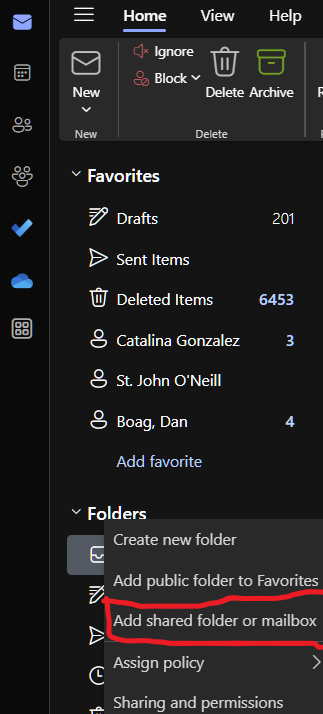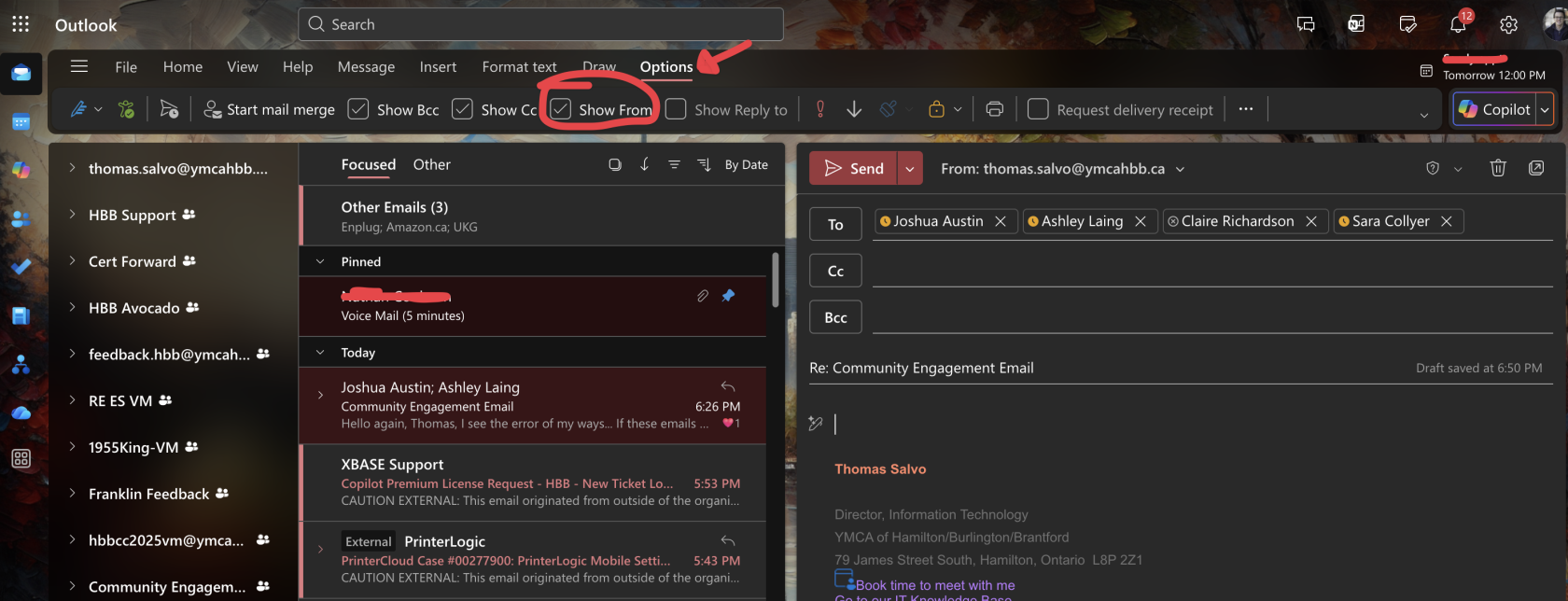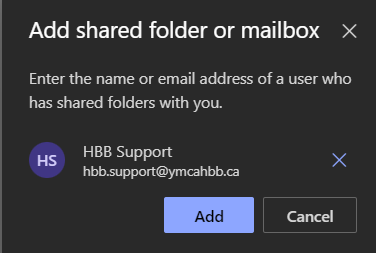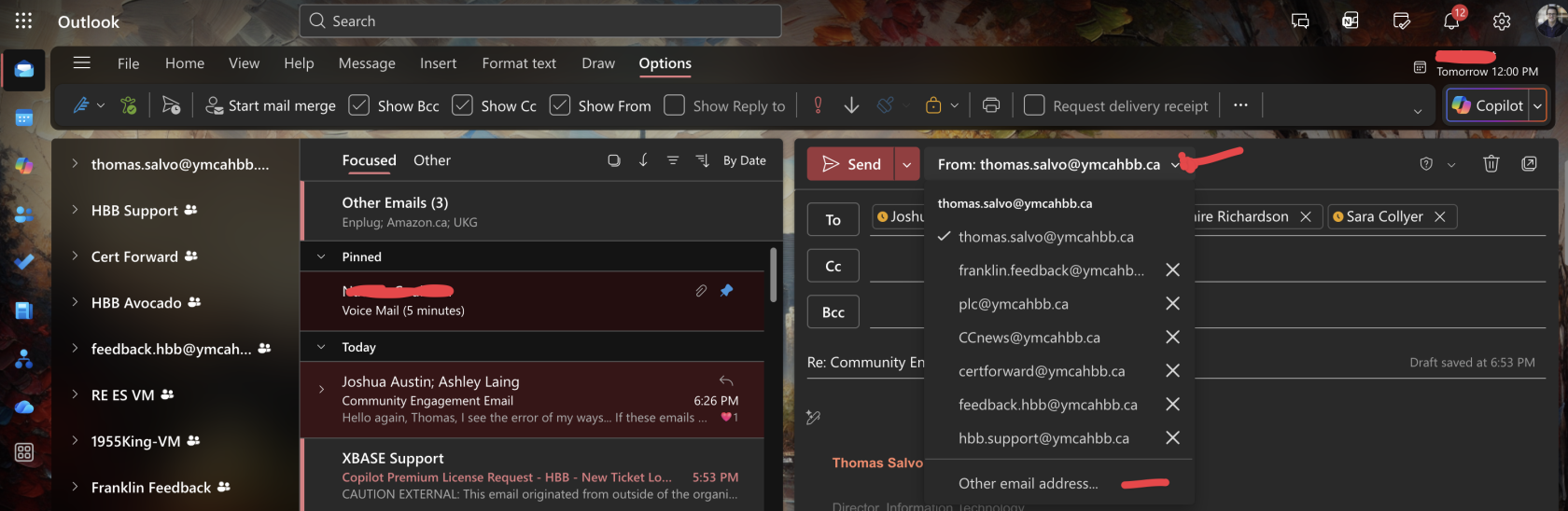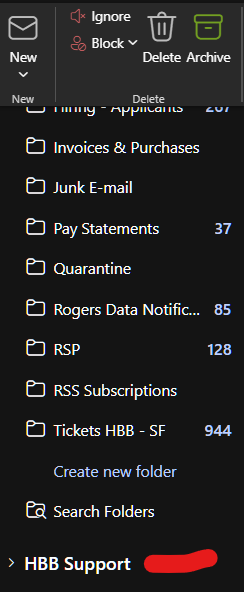Send As [or Send on Behalf] Another mailbox
*******You must have proper access (send as, send on behalf [if applicable]) to utilize this functionality*******
To addsend aas mailboxanother to your personal email inbox,mailbox, do the following:
- Log into your Office 365 account, open Outlook,
right-clickdraftona new email or a reply. Go to the'Folders',optionsthensettingclickandonensure'Addtheshared"ShowfolderFrom"orhasmailbox'a checkmark.
2. OnClick the dropdown arrow next window,to typefrom, select the mailbox addressaccount you would like to add.send Thenas. clickIf theyou Addhaven't button.sent as this inbox before, you may need to select "Other email address..." and enter it manually.
3. The mailbox will be added to the left pane with your other folders.