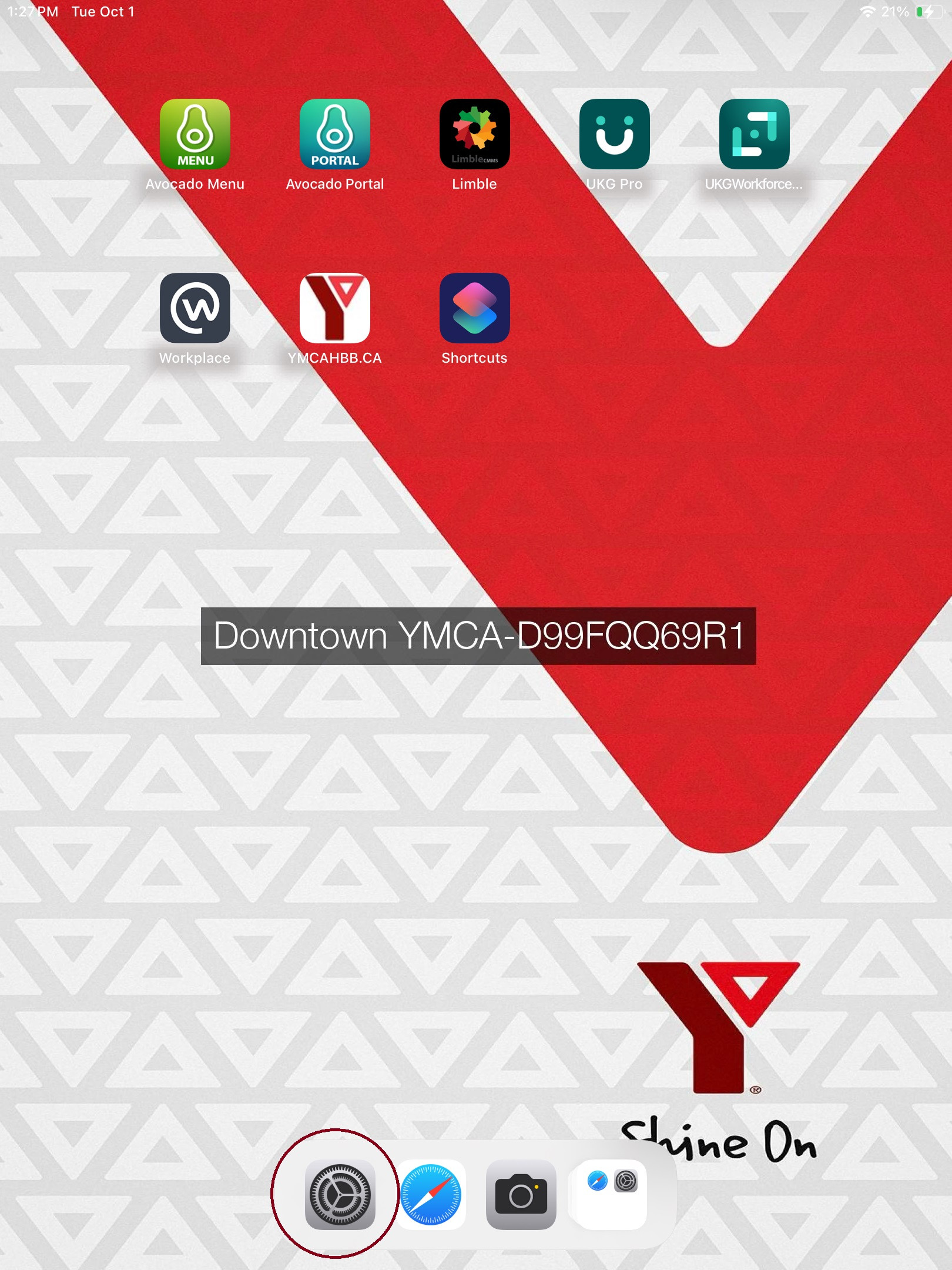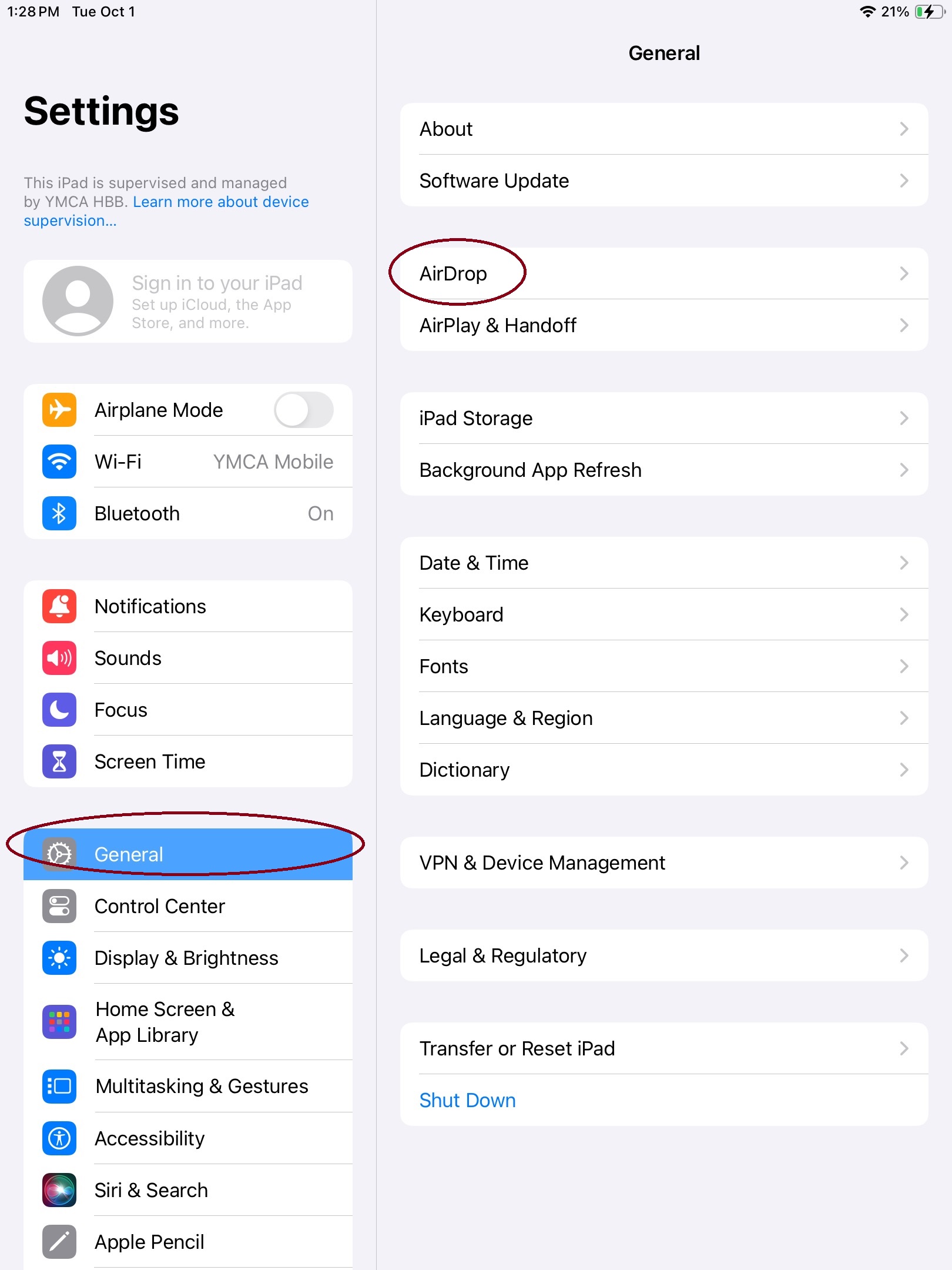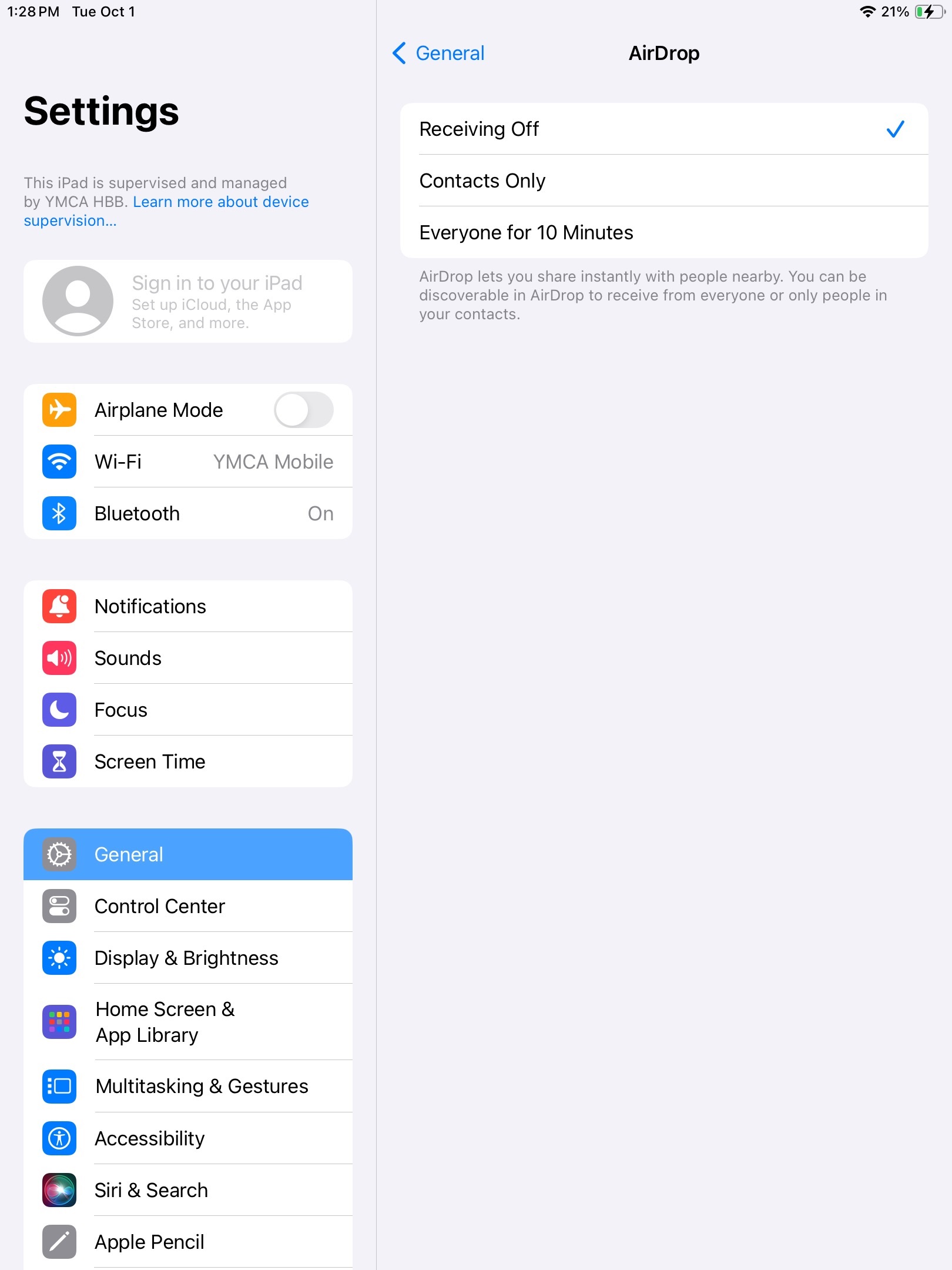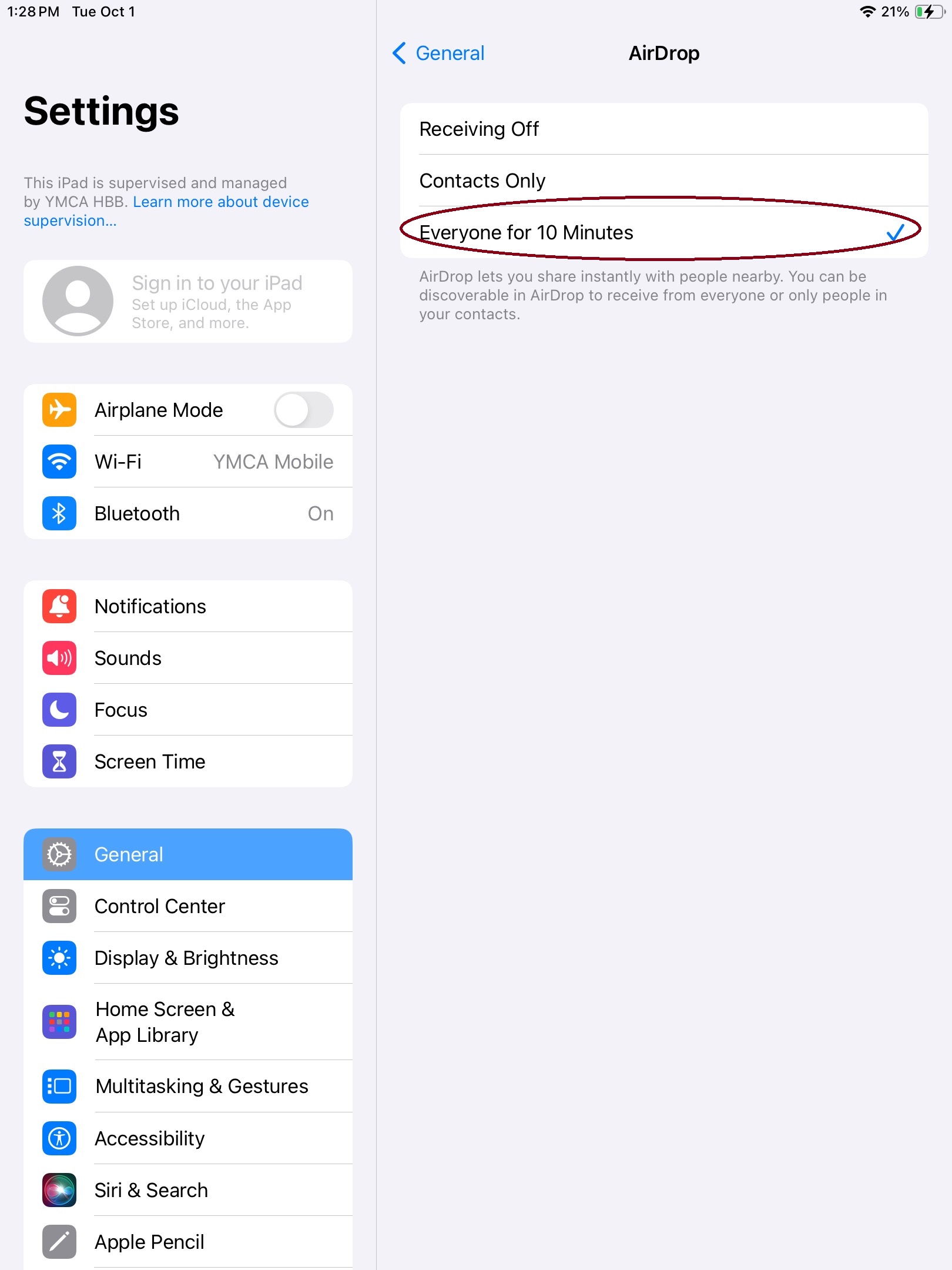iPad AirDrop
HOW TO SETUP AIRDROP
Go to Settings
Then got to General, and click on AirDrop
You can see Receiving is off so you need to Select: Everyone for 10 Minutes. This will authorize to AirDrop from the iPad to another device for this period of time.
This process needs to be done every time you need to AirDrop something.