Skip to main content
iPad Turn Off and On
iPad without a Home button
1. Press and quickly release the volume button closest to the top button.
2. Press and quickly release the volume button farthest from the top button.
3. Press and hold the top button until the following confirmation window displays:
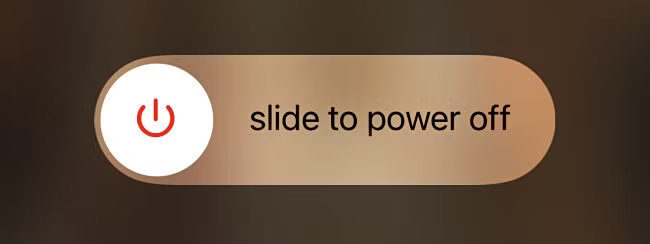
4. Slide to Power Off iPad
5. Turn to back on, press and hold the top button until the Apple logo appears
iPad with a Home button
1. Press and hold the top button until the following confirmation window displays:
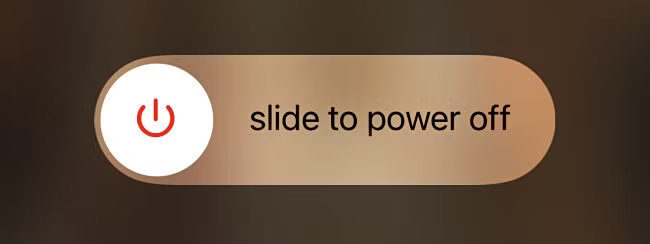
2. Slide to Power Off iPad
3. Turn to back on, press and hold the top button until the Apple logo appears