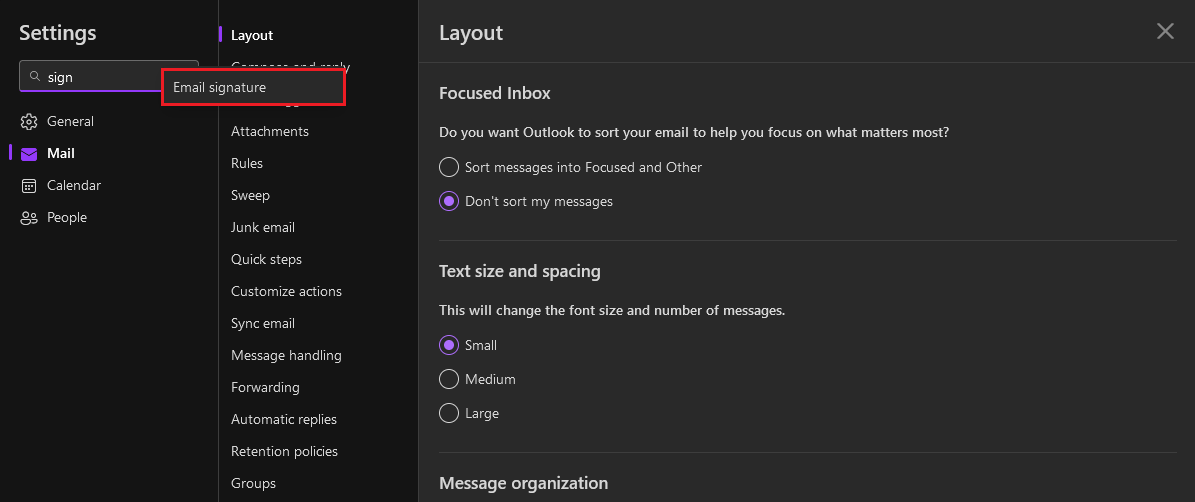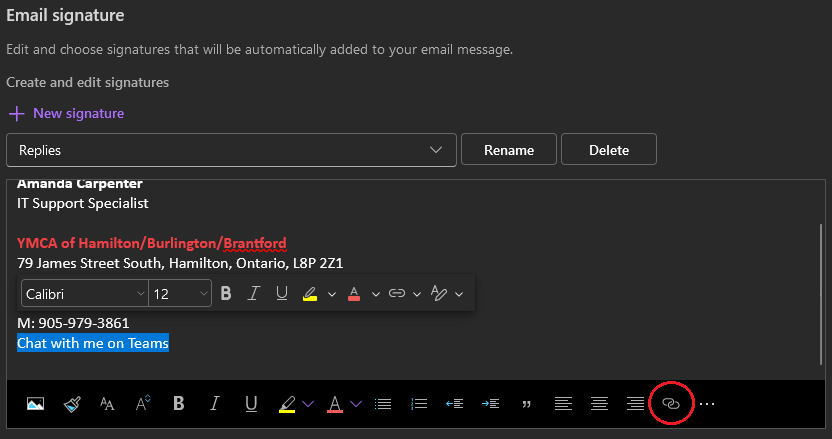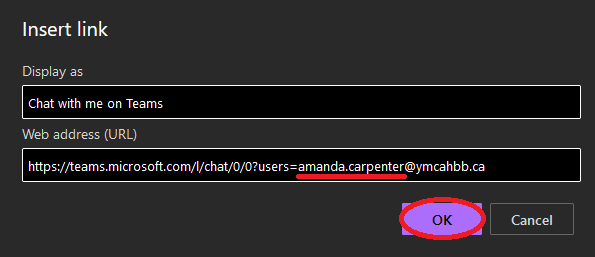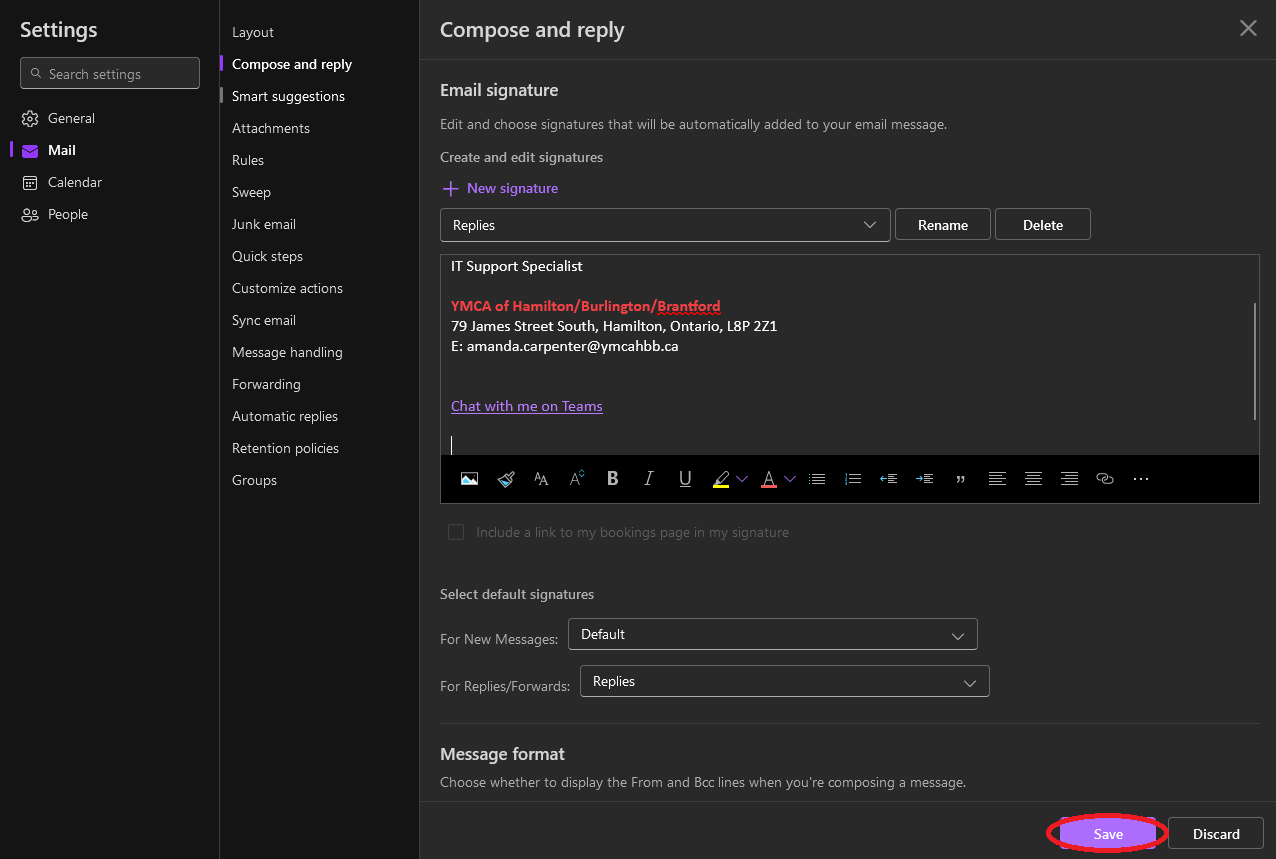How to Add Chat with me on Teams to email signature
Step 1 - Open your inbox
Step 2 - Click on the Gear  icon displayed in the top right of the screen
icon displayed in the top right of the screen
Step 3 - In the Search box start typing signature and Click Email Signature when displayed
Step 4a - Edit your email signature and add the following link below:
You will need to change the email to match your own after the = symbol.
https://teams.microsoft.com/l/chat/0/0?users=testing123@ymcahbb.ca
Step 4b - If you want to create a hyperlink create a string of text that has been highlighted in blue below. Then select the red circle that shows two oval shapes:
Step 4c - Insert your respective URL as shown below (remember to change your email after the = symbol)
Step 5 - Click Save