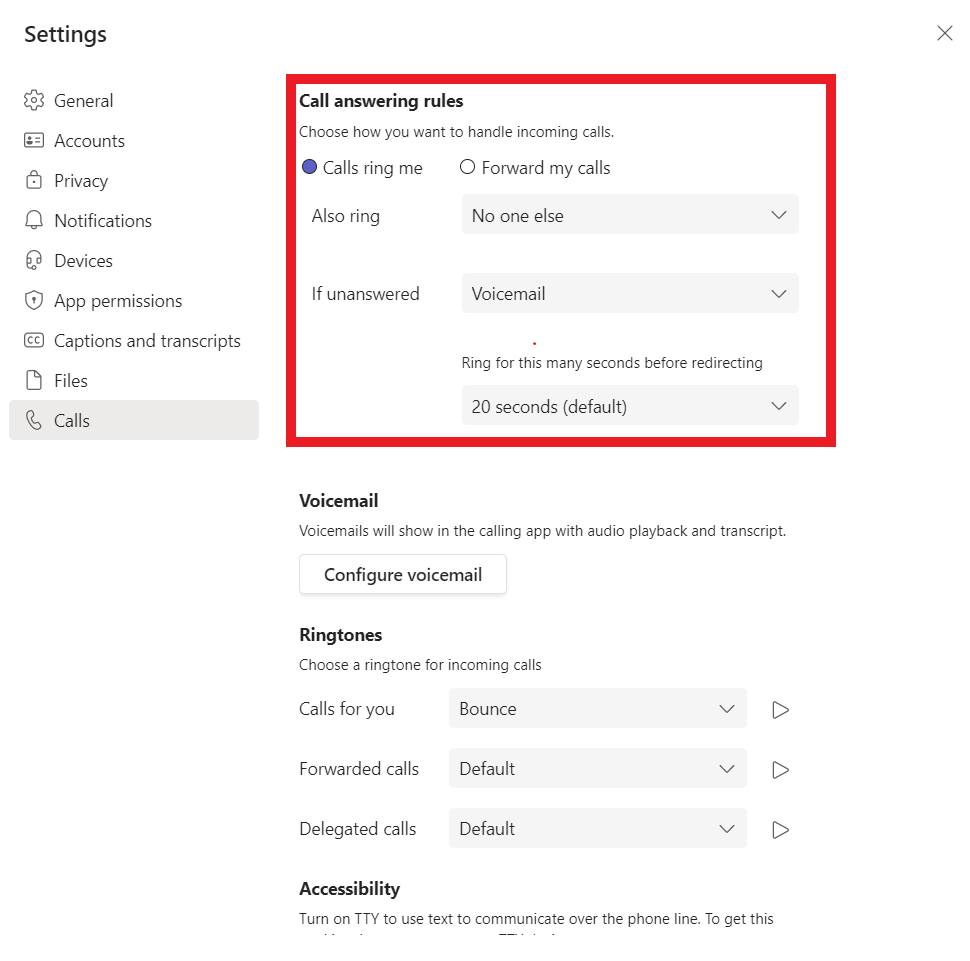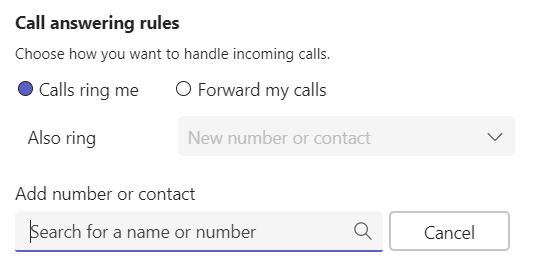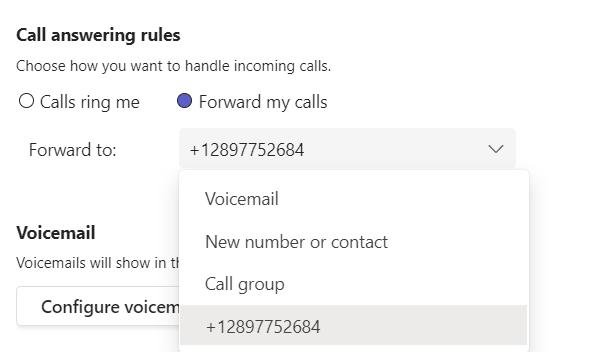Call Answering Options
Forwarding your calls to phone number, requires a phone system license and a team's dedicated number.
Forwarding to voicemail or another 365 teams' identity is free.
Disclaimer
Users are not advised to forward calls from their Teams number to their cellular number. This could affect call quality due to the call being redirected from provider networks. Also, when utilizing call forwarding or simultaneous calling, voicemails will store in the device that the call was received on. Hypothetically if you forward calls to a cell phone then the voicemail messages will now store in the cell phone inbox.
With those advisement's taken into consideration, there are always specific use cases (outlined below) that will walk users through the setup.
For coaches wishing to redirect lines if there is a gap in contact, please reach out to hbb.support@ymcahbb.ca as this is an administrative process.
To configure your call answer settings in Teams, please follow the following steps:
1. Open the Teams client and sign into your account
2. Click on your picture in the upper-right corner of the Teams and choose Settings from the dropdown:
3a. The "Also Ring" option will let the call be utilized on multiple devices. ie Your cell & teams' number (see disclaimer) From the drop down select, new number or contact.
Users can search for another user or enter a specific phone number. (+19055222543)
**Please not that if you have entered a number previously it will appear as a saved entry shown below**
3b. The forward my calls option will reroute all calls to specified number. (see disclaimer)
**Please not that if you have entered a number previously it will appear as a saved entry shown below**
You can forward all calls to your voicemail or defined contact/number.
3c. Ring timeout can be increased or decreased, depending on user preference.
When a team's call is being received it will ring on every device that you are signed into teams on. ie iPhone, Laptop, Desktop, etc
It should also be noted that Teams is one of the only Microsoft applications that doesn't require a device to be managed. This means that you can utilize the application from any current web browser or log into the client on any device (personal included).
The great thing about a Teams number is that it follows you wherever you go. Users are encouraged to make your new number the main point of contact to increase communication continuity.