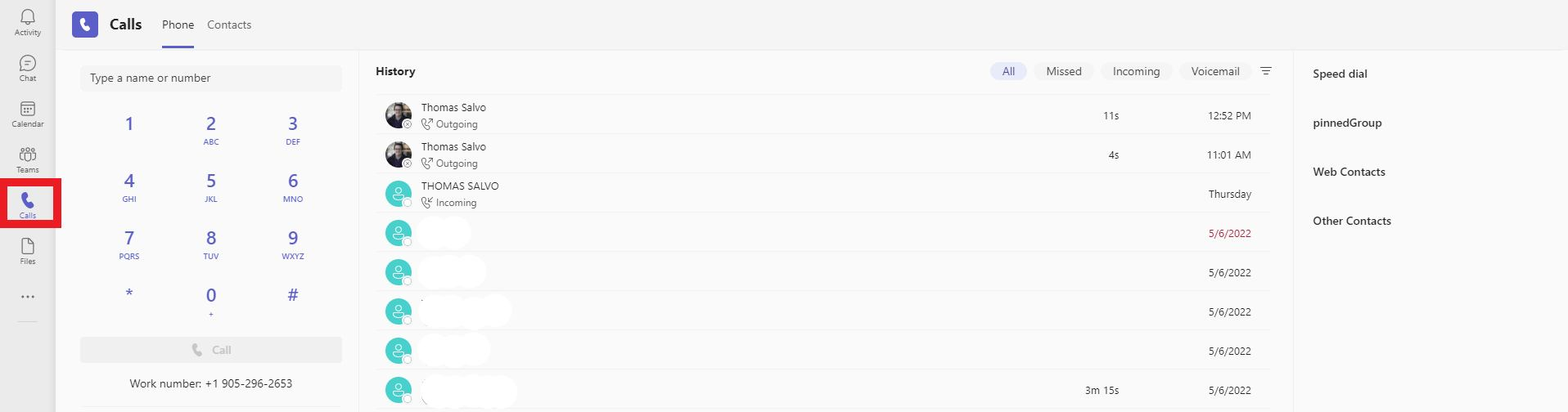How to make a call
This process only requires a phone system license and a team's dedicated number if calling a 10-digit number (ie 905-529-7102)
Calling a 365 teams' identity is free.
To place a call in Teams, please follow the following steps:
1. Open the Teams client and sign into your account.
2. Click on the Calls tab on the left side of Teams menu:
3. Users can then enter a phone number/identity they wish to call using the keypad.