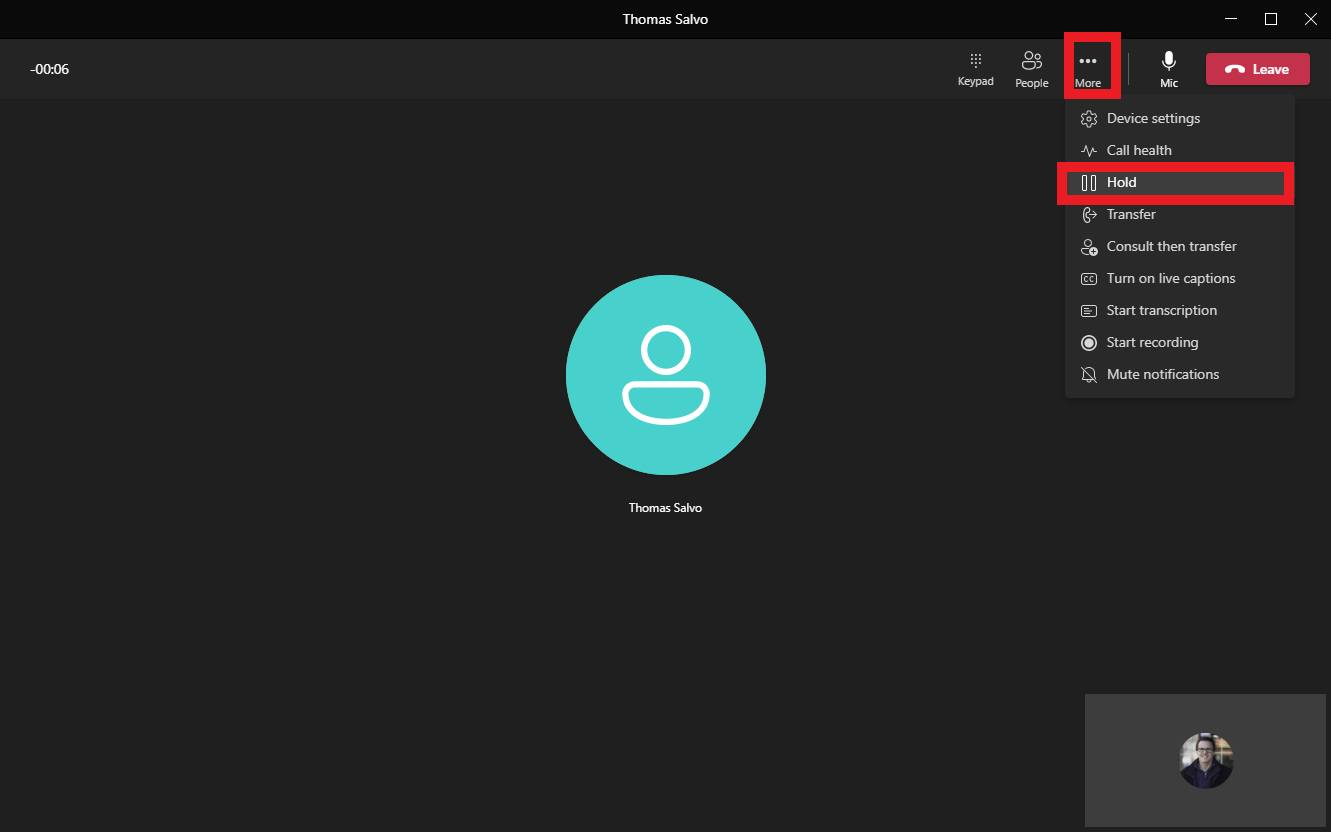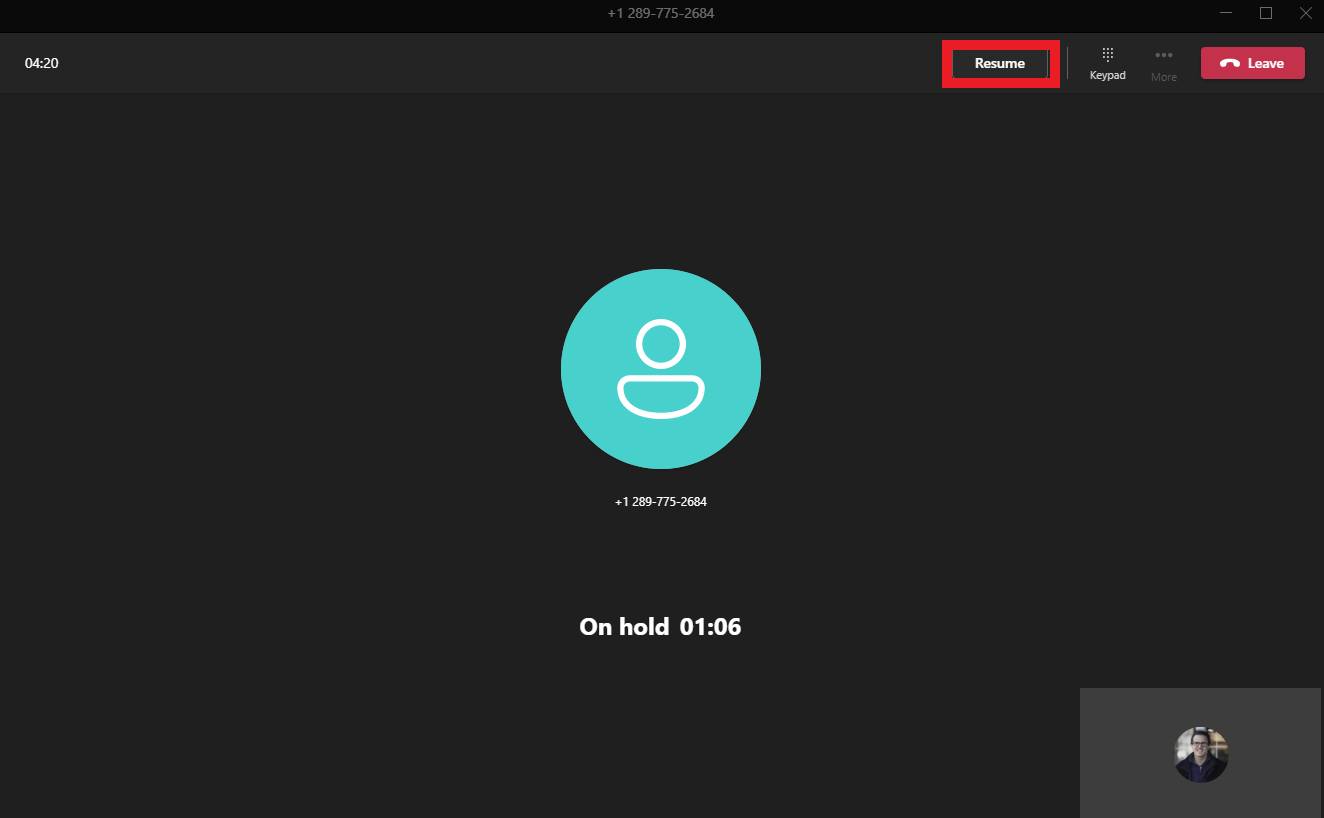How to place a caller on hold
This process does not require a phone system license or a team's dedicated number.
To place a call in progress on hold within Teams, please use the following steps:
1. While you are in a call, select more actions at the top of the window. Then select Hold, to place the current call on hold.
2. To resume the call, please click the Resume button located at the top of the screen.