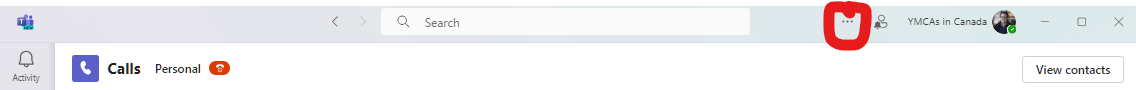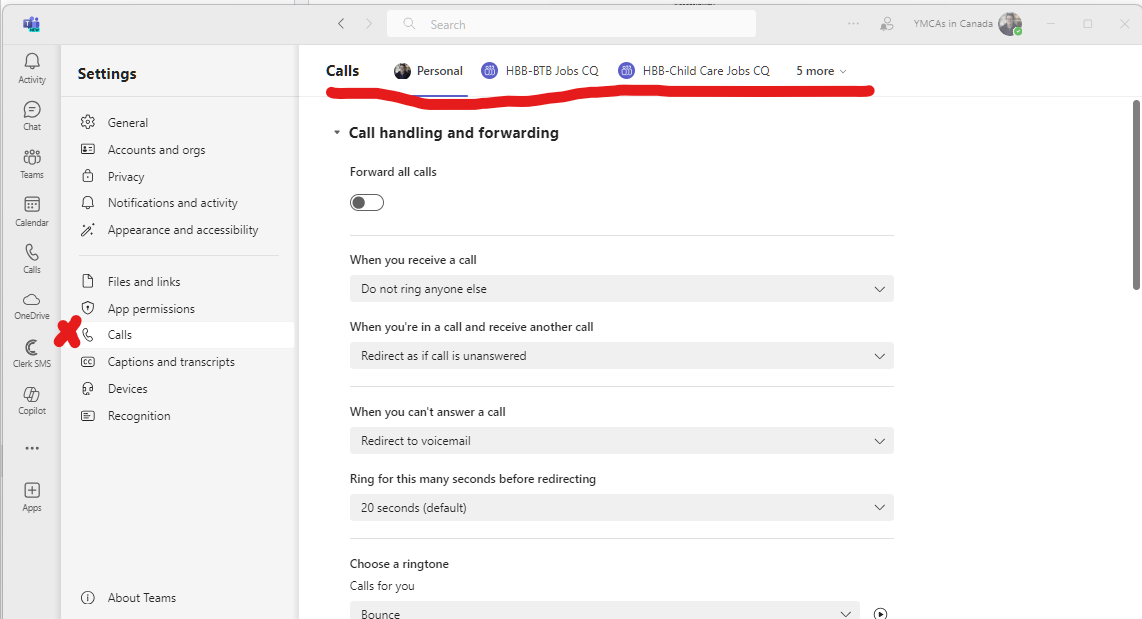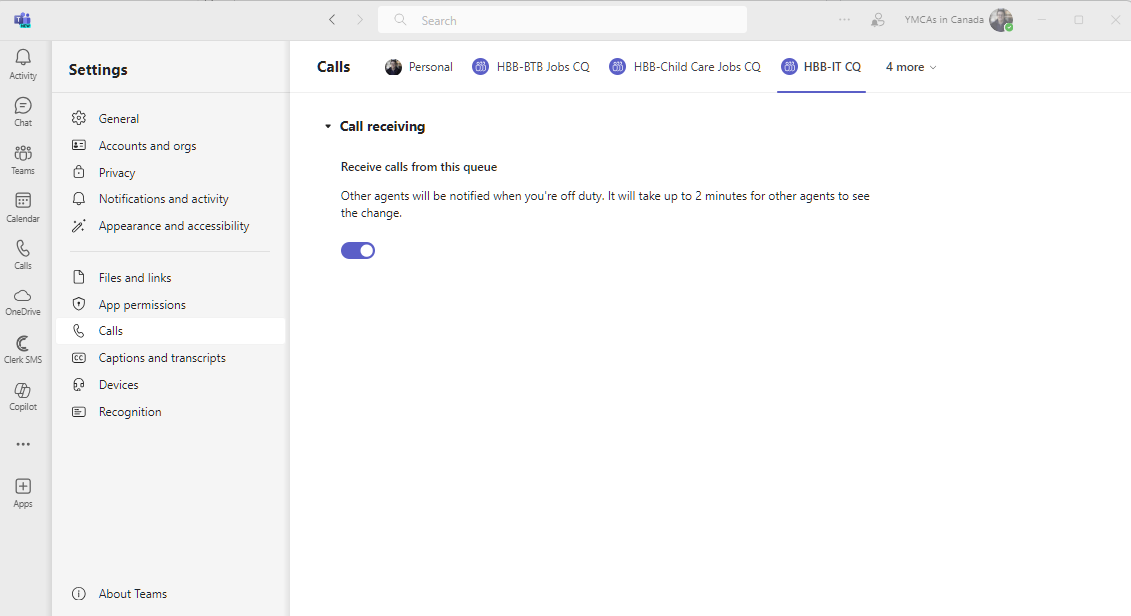How to join a Call Queue
This process requires a phone system license and a teams dedicated number.
To join a Call Queue in Teams, please follow the following steps:
1. Open the Teams client (web/desktop) and sign into your account
2. Click on the 3 dots in the upper-right corner of the Teams and choose Settings from the dropdown
3. Once the settings menu has opened, please select the Calls heading to view the options. Upon clicking the calls heading, select the call queue you are looking to opt-in (or opt-out) to at the top of the screen. You will see the various call queues that you have been added to which you can opt in and out of at your discretion. If you don't see the option, you are looking for, please reach out to hbb.support@ymcahbb.ca to request they be added to your account.
4. Slide the bar to on to start receiving calls from the chosen queue.