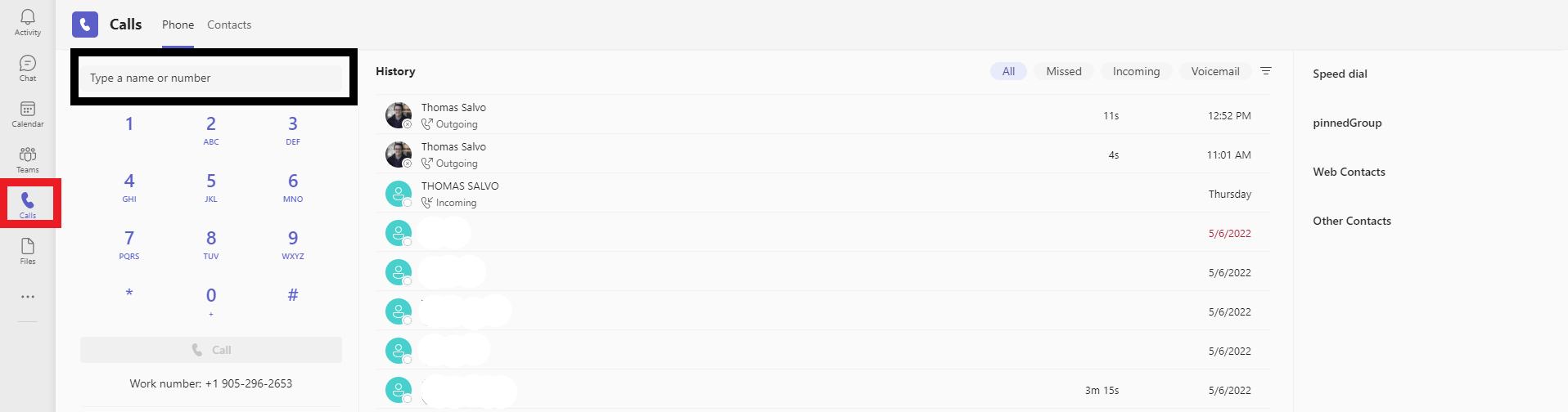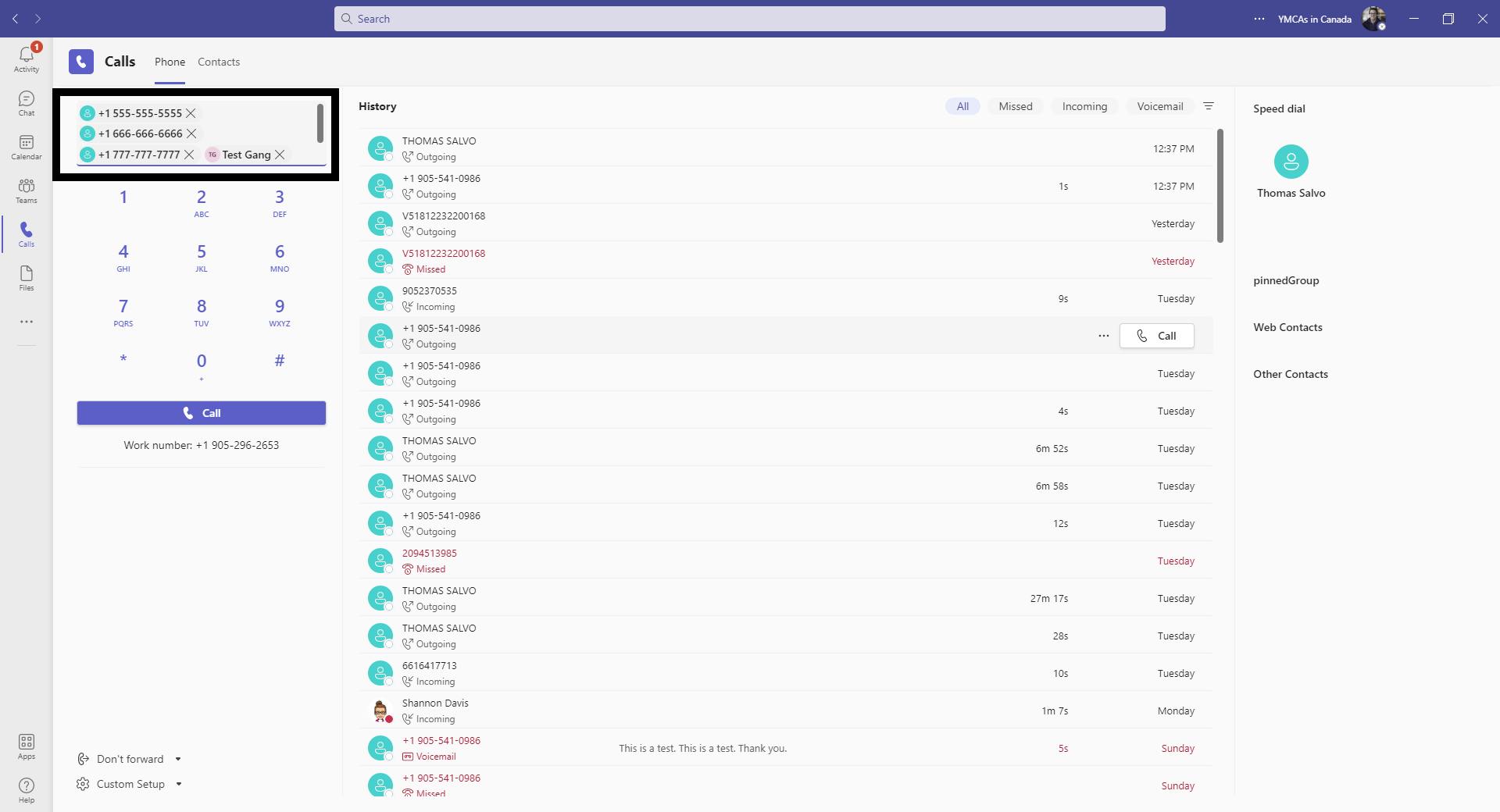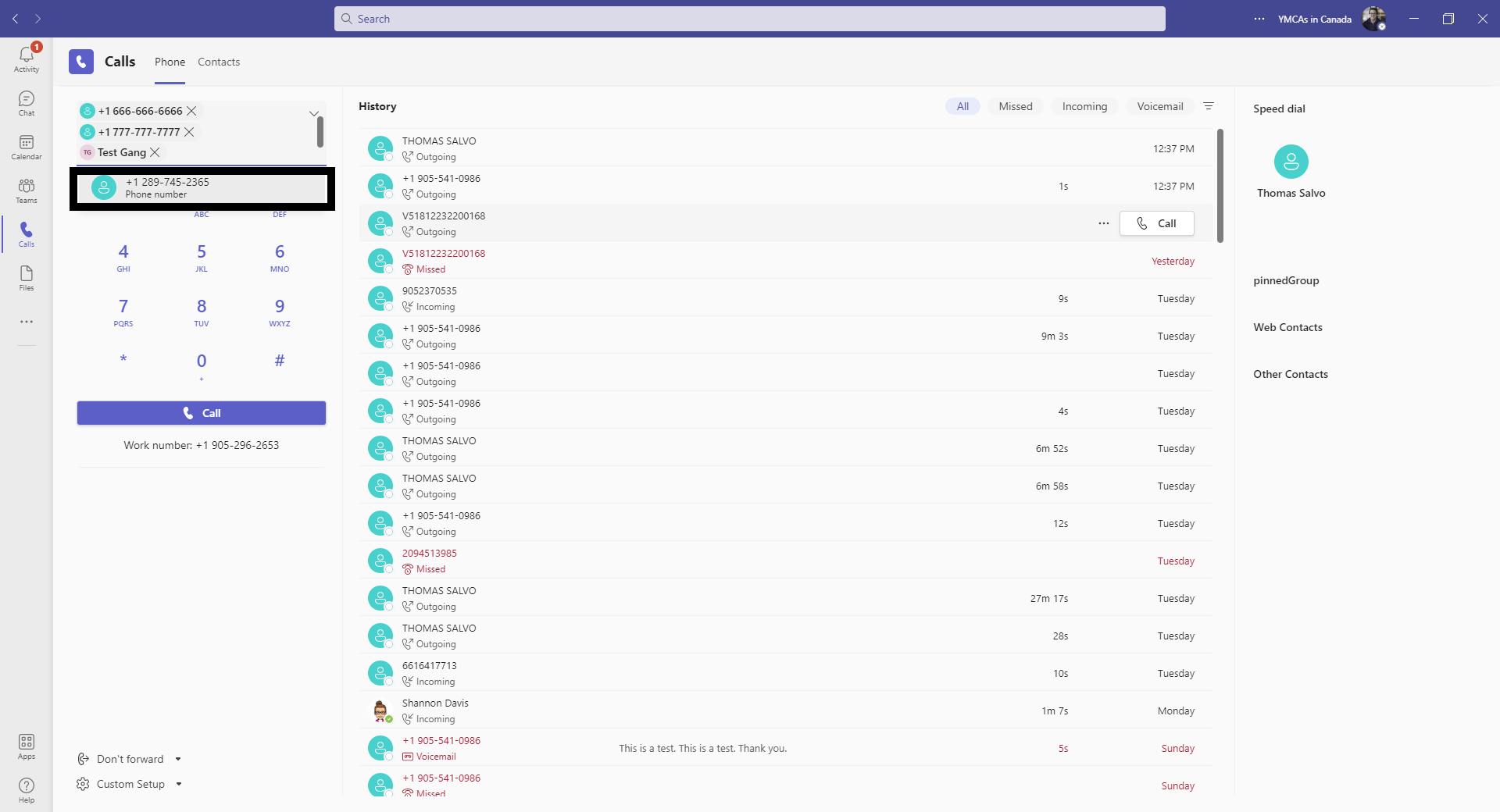Conference call
This process only requires a phone system license or a team's dedicated number if conferencing in a 10-digit number (ie 905-529-7102)
Conferencing in another 365 teams' identity is free.
To start a conference a call in Teams, please follow the following steps:
1. Open the Teams client and sign into your account.
2. Click on the Calls tab on the left side of Teams menu:
3. Users can enter multiple phone numbers or names (should they have valid teams account). It should be noted that the numbers/names need to be entered one at a time.
4. Upon the entry of a 9-digit number or name, you can click the popup to add them to the call list and confirm the entry.
5. It should be noted that when using this method, calls will be brokered through Teams and the caller ID will appear from a 647-497-6067 (Teams conference line, subject to change).