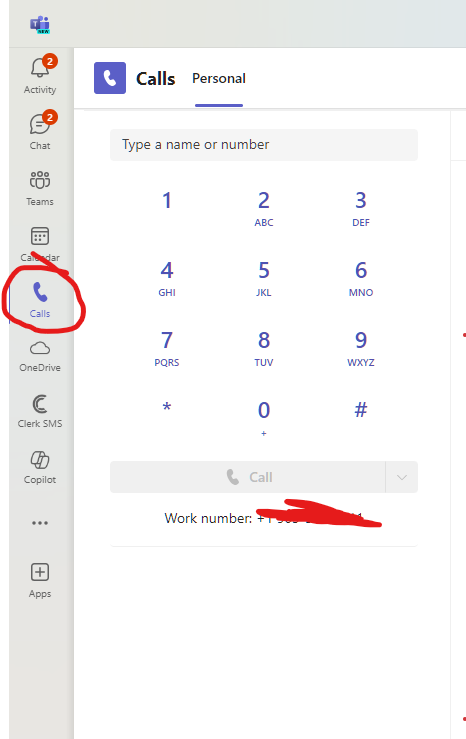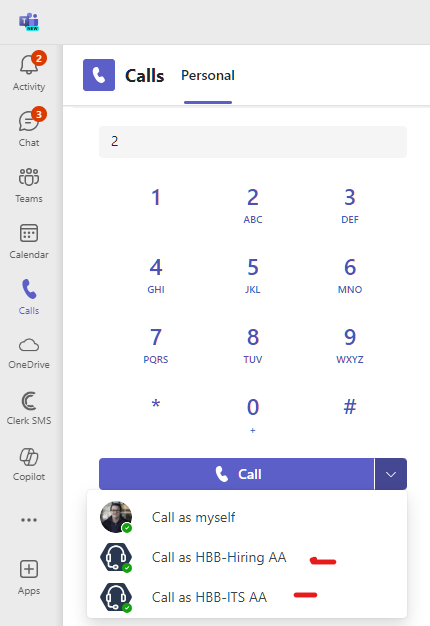How to call from the office main line
This process requires a phone system license and a teams dedicated number.
You will also be required to be a member of the respective call queue for the office/branch you are calling on behalf of.
- Open the Teams client (web/desktop) and sign into your account
2. Click the calls tab on the left bar.
3. Enter a phone number, the select the drop-down menu and select the branch identity you would like to call on behalf of,